On my homepage I am using a code to call different post type labels. Example:
TV Series: "Once Upon A Time"
Here is the code I use to call the label:
<a href="<?php echo get_post_type( $post->ID ); ?>">
<?php $post_type = get_post_type_object( get_post_type( $post ) );
echo $post_type->label; ?>
</a>
I want to place each post type in a div with different background colors. Example:
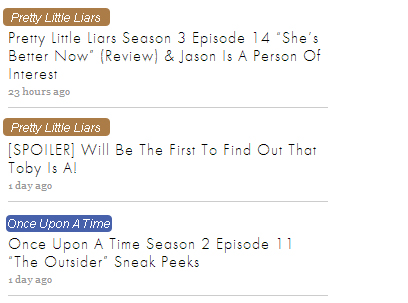
Do you see how once upon a time has a different background from pretty little liars? I also want to be able to make the link color different.
