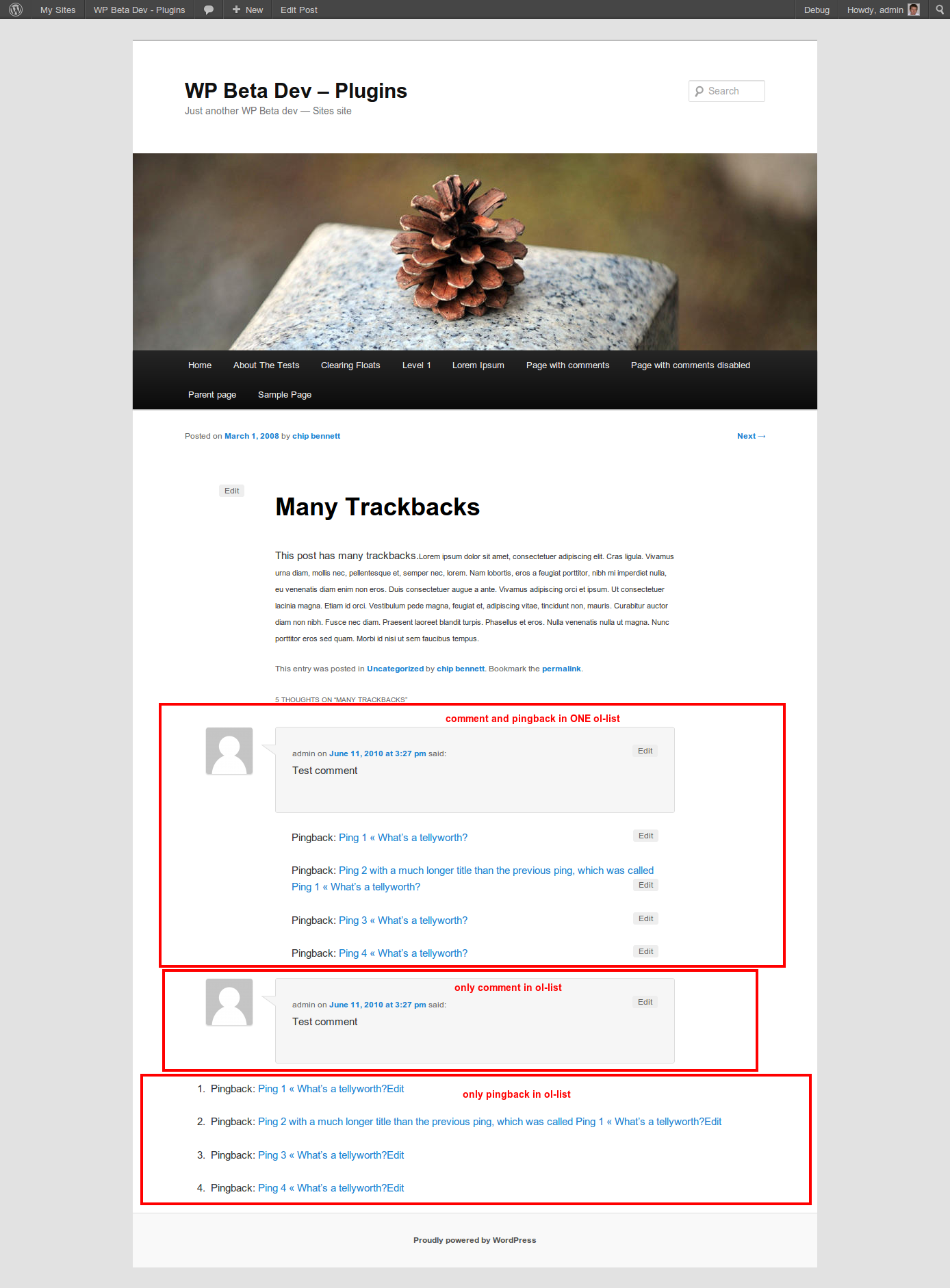How do I display trackbacks (the link and the date) outside of the twentyeleven comment loop?
The function below is from the twentyeleven functions.php file. I'm using the standard comments.php file from twentyeleven, and the trackbacks are shown under the comments when using <?php comments_template( '', true ); ?> in a template file. I can delete that, but while keeping the normal comments display, how do I display pings in other areas of a template file all by themselves?
(Yes, I'm using a child theme.)
if ( ! function_exists( 'twentyeleven_comment' ) ) :
/**
* Template for comments and pingbacks.
*/
function twentyeleven_comment( $comment, $args, $depth ) {
$GLOBALS['comment'] = $comment;
switch ( $comment->comment_type ) :
case 'pingback' :
case 'trackback' :
?>
<li class="post pingback">
<p><?php _e( 'Pingback:', 'twentyeleven' ); ?> <?php comment_author_link(); ?><?php edit_comment_link( __( 'Edit', 'twentyeleven' ), '<span class="edit-link">', '</span>' ); ?></p>
<?php
break;
default :
?>