The code below from WPSnipps provides an excerpt character counter, but I'd like to count words instead. Does anybody have an idea of how to do this?
// Excerpt character count
function excerpt_count_js(){
echo '<script>jQuery(document).ready(function(){
jQuery("#postexcerpt .handlediv").after("<div style=\"position:absolute;top:0px;right:5px;color:#666;\"><small>Excerpt length: </small><input type=\"text\" value=\"0\" maxlength=\"3\" size=\"3\" id=\"excerpt_counter\" readonly=\"\" style=\"background:#fff;\"> <small>character(s).</small></div>");
jQuery("#excerpt_counter").val(jQuery("#excerpt").val().length);
jQuery("#excerpt").keyup( function() {
jQuery("#excerpt_counter").val(jQuery("#excerpt").val().length);
});
});</script>';
}
add_action( 'admin_head-post.php', 'excerpt_count_js');
add_action( 'admin_head-post-new.php', 'excerpt_count_js');

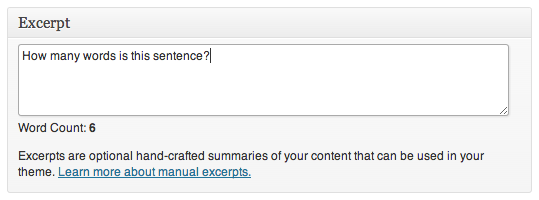
wp-admin/js/word-count.dev.js.