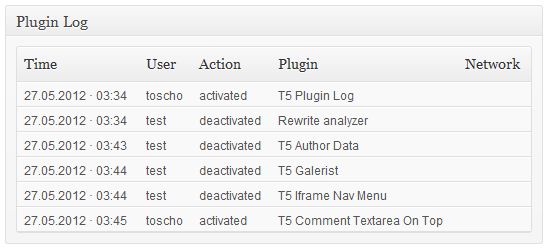You can hook into the action 'deactivate_plugin' to get the plugin's base name and (as second parameter) if it was deactivated network wide.
See wp-admin/includes/plugin.php function deactivate_plugins().
There seems to be no hook for plugin deletion.
Sample logging code:
add_action( 'activated_plugin', 't5_plugin_logger', 10, 2 );
add_action( 'deactivated_plugin', 't5_plugin_logger', 10, 2 );
/**
* Log plugin activations and deactivations.
*
* @param string $plugin
* @param bool $network_wide
* @return void
*/
function t5_plugin_logger( $plugin, $network_wide )
{
$log_size = 20;
$log = get_option( 't5_plugin_log', array () );
// Remove the oldest entry.
sizeof( $log ) > $log_size and array_shift( $log );
$plugin_data = get_plugin_data( WP_PLUGIN_DIR . '/' . $plugin );
$date_format = get_option( 'date_format' ) . ' · ' . get_option( 'time_format' );
$log[] = array (
'user' => esc_html( wp_get_current_user()->display_name ),
'plugin' => $plugin_data['Name'],
'network' => $network_wide ? '✔' : '',
'time' => date( $date_format, time() ),
'action' => 'deactivated_plugin' === current_filter() ? 'deactivated' : 'activated'
);
update_option( 't5_plugin_log', $log );
}
Now every plugin activation or deactivation will be added to the log option field. You can use this data anywhere. I made a small dashboard widget:
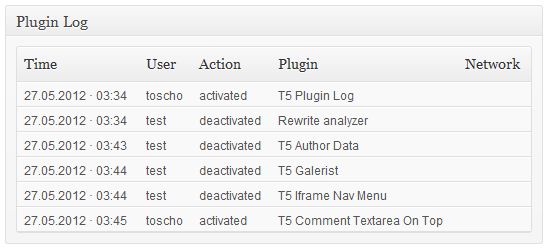
Download as plugin from GitHub: T5 Plugin Log