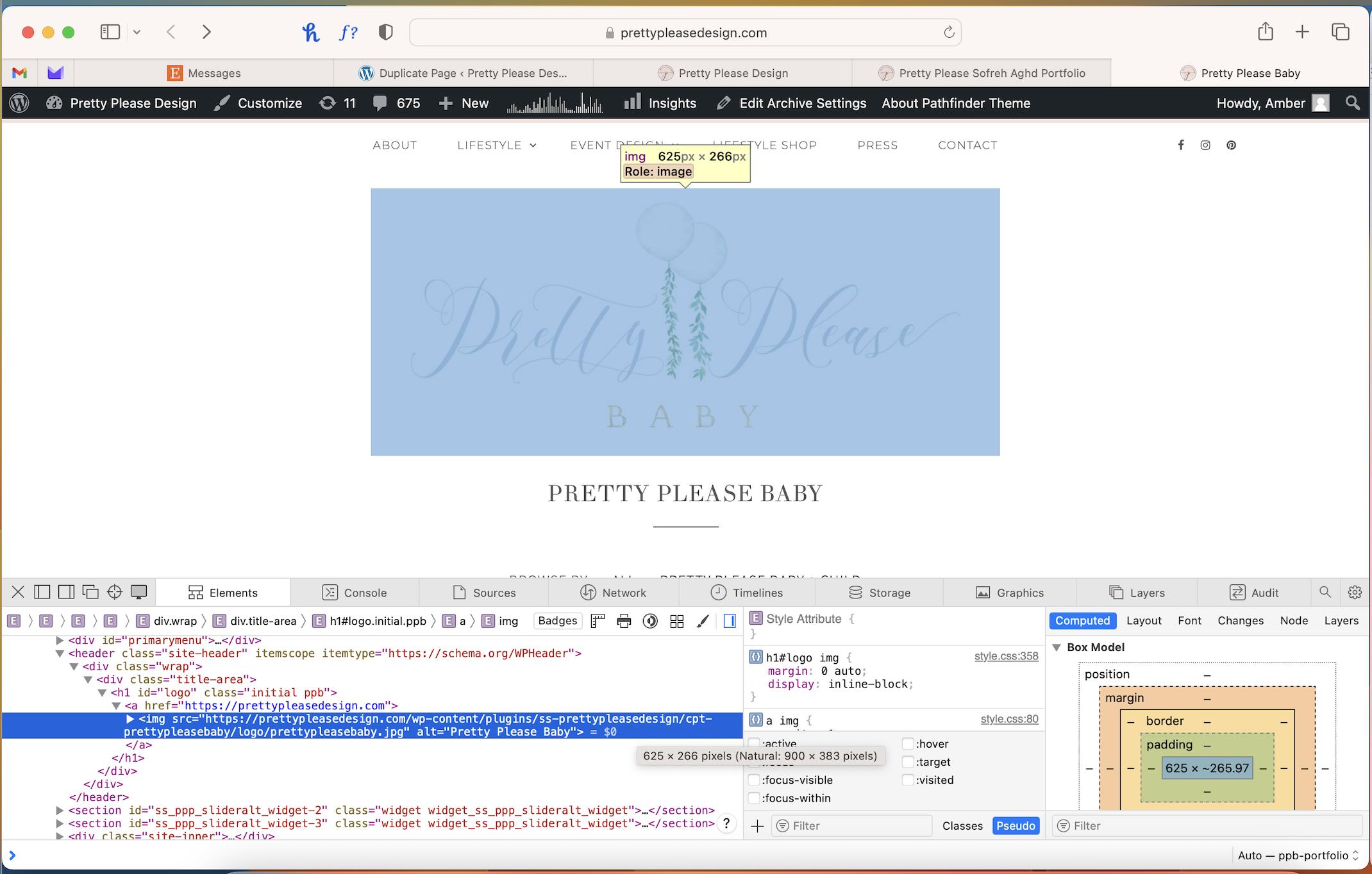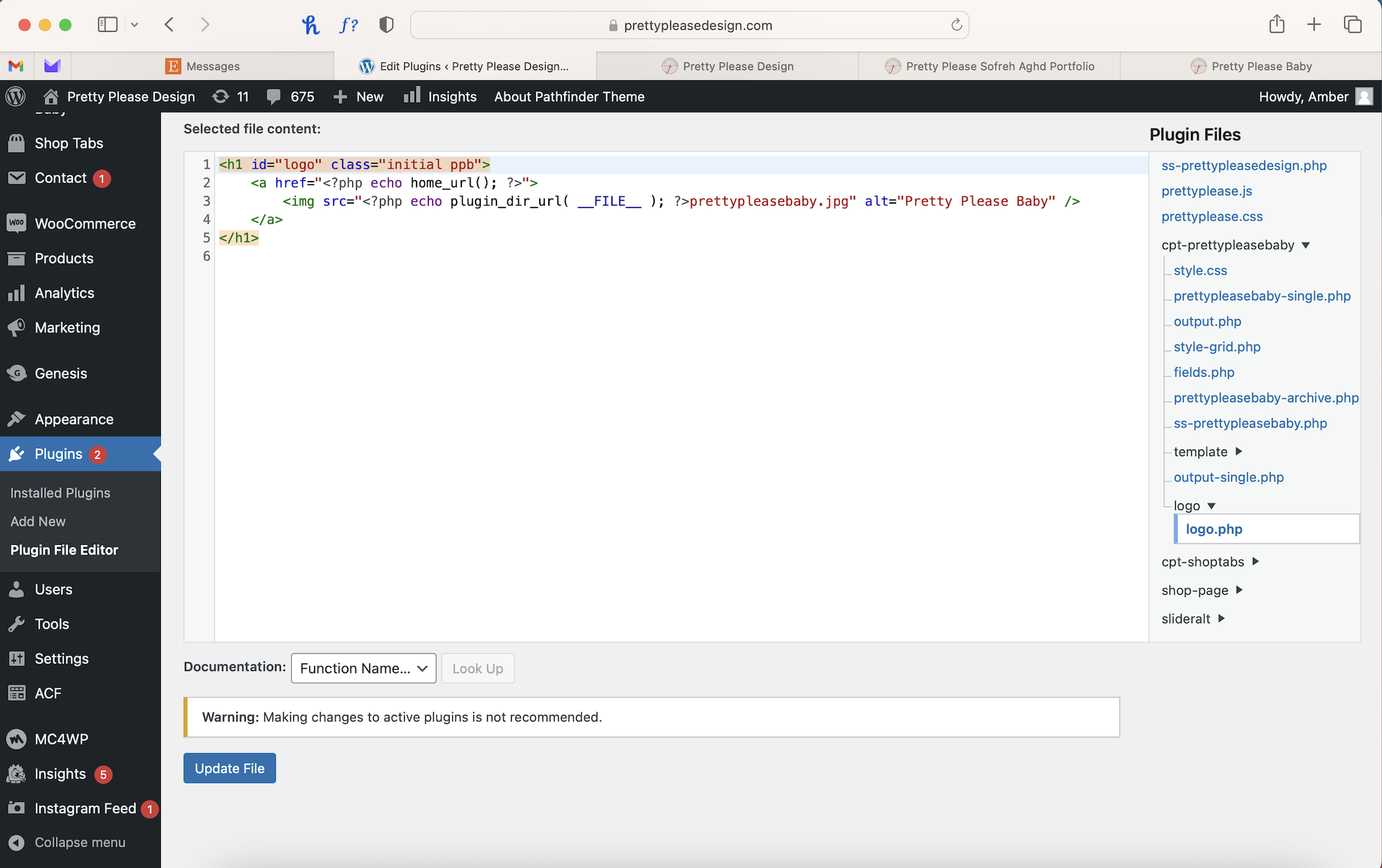Update: I tried to change the code in the logo.php file to link to a new logo image that's stored in the Media Library. Following is the code I used, but it's not finding the logo file.
<h1 id="logo" class="initial ppb">
<a href="<?php echo home_url(); ?>">
<img src="<?php echo plugin_dir_url( __FILE__ ); ?>wp-content/uploads/2018/05/prettypleasedesign-logo.png" alt="Pretty Please Baby" />
</a>
</h1>
I'm pretty sure I know what's wrong — the code is saying to look in the plugin directory for the image, not the Media Library. But I don't know the correct code to use.
(I'm trying to do it this way, rather than uploading the new logo image via FTP to the plugin's folder, because I don't currently have access to the client's web host to use FTP.)
I'll keep googling for the correct code, but if anyone wants to jump in with the correct code, I'd appreciate it!
— — —
How do I replace a logo image that’s hard-coded into a plugin’s logo.php file? Please see the attached screenshots.
Can I upload the new logo image to the Media Library and then replace “prettypleasebaby.jpg” in the logo.php file with the link to the new logo in the Media Library?
Or do I need to upload the new logo image via FTP to the plugin’s folder, and then change “prettypleasebaby.jpg” in the logo.php file to reference the new logo?
I'd just experiment and try to figure it out, but I'm doing this for someone else and want to be cautious not to cause any php errors.
I appreciate any help with this!
Amber