I am working on a button which will download the images as a zip on specific posts. It works if I leave the files array in functions.php with a few hard-coded img links. But when I move the array to the custom post where the images I need to zip are already being looped and displayed, I can still download via button, but opening the downloaded zip I get error "Unable to expand archive. It is in an unsupported format" 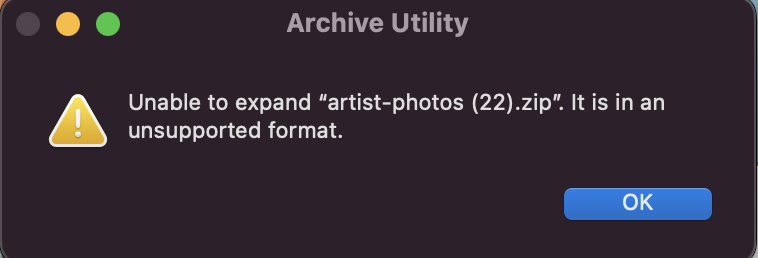
I have tried moving different parts of the code back and forth, like all of the code in the custom post, and all of the code in functions.php, to no avail. I must be not getting the img file urls properly but I'm not sure how.
This is all of the mentioned code, only in functions.php (except the download button), with the hard-coded image links, which works as intended:
$image1 = 'https://com.tripletigers/wp-content/uploads/homesweet_nowords-1920x1920.jpg';
$image2 = 'https://com.tripletigers/wp-content/uploads/V3-1920x2880.jpg';
$image3 = 'https://com.tripletigers/wp-content/uploads/SM_Single-Cover_Damn-Strait-1920x1920.jpg';
$files = array($image1, $image2, $image3);
$tmpFile = tempnam('/tmp', '');
$zip = new ZipArchive;
$zip->open($tmpFile, ZipArchive::CREATE);
foreach ($files as $file) {
// download file
$fileContent = file_get_contents($file);
$zip->addFromString(basename($file), $fileContent);
}
$zip->close();
// Download Created Zip file from button via form submit
if(isset($_POST['download'])){
header('Content-Type: application/zip');
header('Content-disposition: attachment; filename=artist-photos.zip');
header('Content-Length: ' . filesize($tmpFile));
readfile($tmpFile);
unlink($tmpFile);
}
This is what leads to the error, trying to get the images from the otherwise working loop in the custom post:
foreach( $list_posts as $list_item ) :
if ( $list_item->post_type == 'crb_photo' ):
if ( has_post_thumbnail( $list_item->ID ) ) {
$img_url = get_the_post_thumbnail_url( $list_item->ID, 'crb_full_width' );
// this var i created for the zip, to add each image url to the array
$getImage = esc_url($img_url);
// testing: prints image url. Why is that url not getting to the zip?
echo '<h6>' . $img_url . '</h6>';
// create array for zip - tried both = and .=
$files[] .= $getImage;
// same result as above
// $files[] = $getImage;
} ?>
<li>
<div>
<?php if ( ! empty( $img_url ) ) : ?>
<a href="<?php echo esc_url( $img_url ); ?>"></a>
<?php endif; ?>
</div>
</li>
<?php endif; ?>
The functions.php used with above (same as first snippet but without hard-coded array)
$tmpFile = tempnam('/tmp', '');
$zip = new ZipArchive;
$zip->open($tmpFile, ZipArchive::CREATE);
foreach ($files as $file) {
// download file
$fileContent = file_get_contents($file);
$zip->addFromString(basename($file), $fileContent);
}
$zip->close();
// Download Created Zip file
if(isset($_POST['download'])){
header('Content-Type: application/zip');
header('Content-disposition: attachment; filename=artist-photos.zip');
header('Content-Length: ' . filesize($tmpFile));
readfile($tmpFile);
unlink($tmpFile);
}
When trying to open zip via command line:
What am i missing in order to get those images into the zip properly?

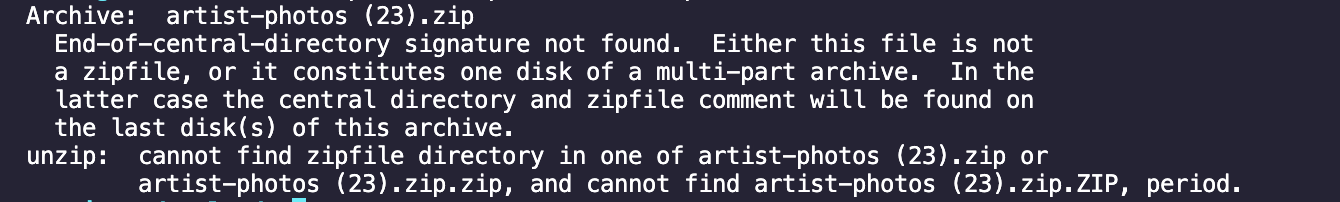
file_get_contentsto download the thumbnail URLs, why not access the file directly off the disk? Useget_post_thumbnail_idto get the attachment ID then use the standard attachment functions to grab the path/filename of the file for the image size you wantaddFile( $file, basename( $file ) )instead of reading it in as a string and usingaddFromString?filename=artist-photos.zip')tofilename=artist-photos-2.zip'), and so on. Hopefully that would have prevented what you mentioned. I'm just getting back to this but will update my question code later with where I'm at with it..