I'm building my first Gutenberg block and the problem that I have is that the block control toolbar doesn't show. I've spend hours comparing my code with other Gutenberg blocks, but couldn't find what is wrong in my code. I would highly appreciate if someone could look at my code and advice.
Here is my code:
import { registerBlockType } from '@wordpress/blocks';
import {
RichText,
InspectorControls,
ColorPalette,
MediaUpload
} from '@wordpress/block-editor';
import {
PanelBody,
IconButton } from '@wordpress/components';
registerBlockType( 'luxworx-blocks/author-block', {
apiVersion: 2,
title: 'Luxworx: Author Block',
icon: 'universal-access-alt',
category: 'design',
example: {},
attributes: {
title: {
type: 'string',
source: 'html',
selector: 'h2'
},
body: {
type: 'string',
source: 'html',
selector: 'p'
},
textColor: {
type: 'string',
default: 'black'
},
bgColor: {
type: 'string',
default: 'white'
},
authorImage: {
type: 'string',
default: null
}
},
edit( {attributes, setAttributes}) {
// Custom functions
function updateTitle (newTitle) {
setAttributes( { title: newTitle})
}
function updateBody (newBody) {
setAttributes( { body: newBody})
}
function onTextColorChange (newColor) {
setAttributes( {textColor: newColor})
}
function onBgColorChange (newColor2) {
setAttributes( {bgColor: newColor2})
}
function onSelectImage(newImage) {
setAttributes( {authorImage: newImage.sizes.full.url })
}
return (
<InspectorControls key="lx-authors-block-setting" style={ { marginBottom:'40px'} }>
<PanelBody title={ 'Color setting' }>
<p><strong>Select text color:</strong></p>
<ColorPalette value={ attributes.textColor }
onChange={ onTextColorChange } />
<p><strong>Select block bacground color:</strong></p>
<ColorPalette value={ attributes.bgColor }
onChange={ onBgColorChange } />
</PanelBody>
<PanelBody title={ 'Author image'}>
<p><strong>Select author image:</strong></p>
<MediaUpload
onSelect={ onSelectImage }
type="image"
value={ attributes.authorImage }
render={ ( { open } ) => (
<IconButton
onClick={ open }
icon="upload"
className="editor-media-placeholder__button button is-default">
Author Image
</IconButton>
) } />
</PanelBody>
</InspectorControls>,
<div className="lx-authors-block wp-block" key="container" style={{ backgroundColor: attributes.bgColor}}>
<img src={ attributes.authorImage} className="lx-authors-image" />
<div className="lx-author-info">
<RichText
placeholder="Authors name"
tagName="h2"
value={attributes.title}
onChange={updateTitle}
style={ {color: attributes.textColor }} />
<RichText
placeholder="Authors bio"
tagName="p"
value={attributes.body}
onChange={updateBody}
style={ {color:attributes.textColor}} />
</div>
</div>
);
},
save( {attributes}) {
return (
<div className="lx-authors-block wp-block" style={{ backgroundColor: attributes.bgColor }}>
<img src={ attributes.authorImage} className="lx-authors-image" />
<div className="lx-author-info">
<h2 style={ { color: attributes.textColor }}>{attributes.title}</h2>
<RichText.Content tagName="p"
value={attributes.body}
style={ {color:attributes.textColor}}
/>
</div>
</div>
);
},
} );


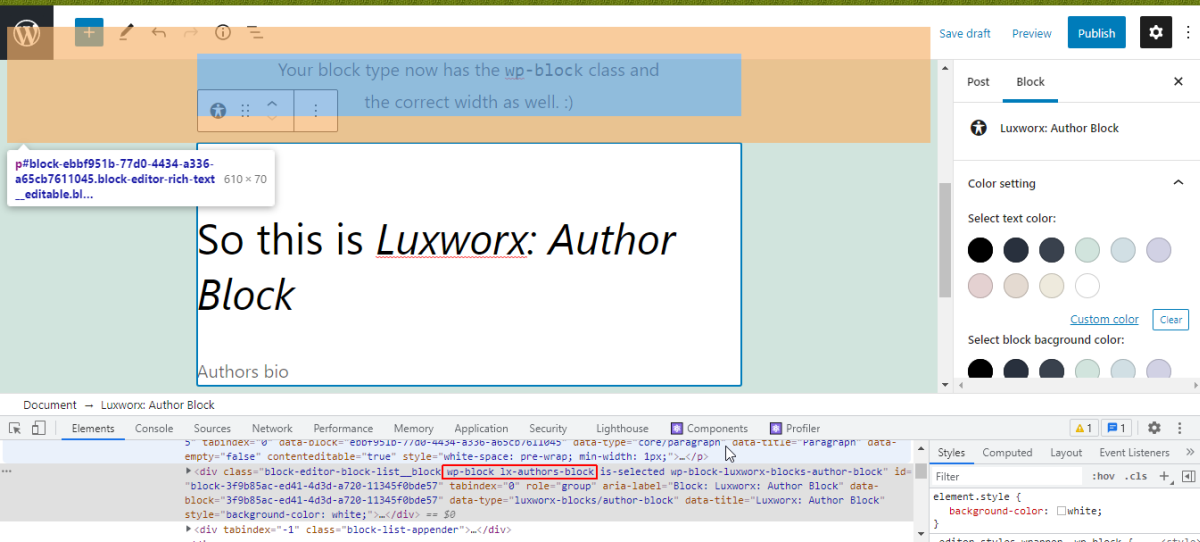
wp-blockthat's an editor class that the editor is responsible for, not you. Use theuseBlockPropsetc hooks or remove those editor based classes to avoid a set of problems you're unaware of.