I am still getting "X.epub: Sorry, this file type is not permitted for security reasons" despite adding:
define('ALLOW_UNFILTERED_UPLOADS', true);
to my wp-config.php.
Of course, I have allowed this type of file in my blog network's configuration:
Is this a normal situation (and using filters is the only workaround)?
Or this is something weird (like some plugin or theme overriding this) and you should keep looking for a possible cause?
EDIT (after comments and some more testing): This is .epub files-related only issue. I was able to verify that ALLOW_UNFILTERED_UPLOADS is working. The thing is that when it is enabled, it passes through all but .epub files. So, for the above screenshot, I was able to upload .azw3 and .mobi files. Out of all listed in "Upload file types" above only uploading of .epub files fails.
EDIT: This is my private blog network and I am logging via a super user account when using it.

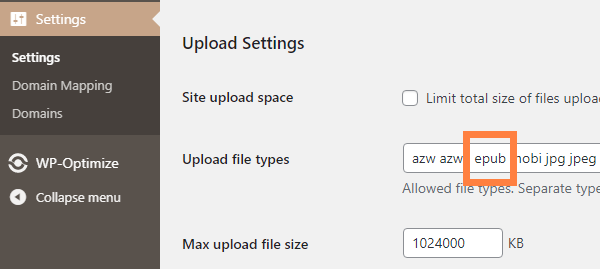
ALLOW_UNFILTERED_UPLOADSis disabled for non-super admins. This is by design.ALLOW_UNFLITERED_UPLOADSworks just fine. It is just that I am unable to upload .epub files only. Please, see an updated question. Thank you.application/epub+zip. If it's not set, or if it's set incorrectly, you'll probably need to filter it so it uses the correct type.