You can do this with the editor.BlockListBlock filter. More info here. This allows you to do something like the following:
const withCustomAttributeClass = createHigherOrderComponent( ( BlockListBlock ) => {
return ( props ) => {
const { attributes } = props;
const { yourCustomAttribute } = attributes;
const class = yourCustomAttribute ? 'my_custom_class' : '';
return <BlockListBlock { ...props } className={ class } />;
};
}, 'withCustomAttributeClass' );
addFilter(
'editor.BlockListBlock',
'your-plugin/custom-attribute-class',
withCustomAttributeClass
);
In the above, I am just checking if the attribute exists and then am applying a class, but you could do all sorts of more complicated things here. Note that this filter will apply the class to every block with that custom attribute. However, props contains all of the block information, so you could exclude certain blocks as needed if you wanted.

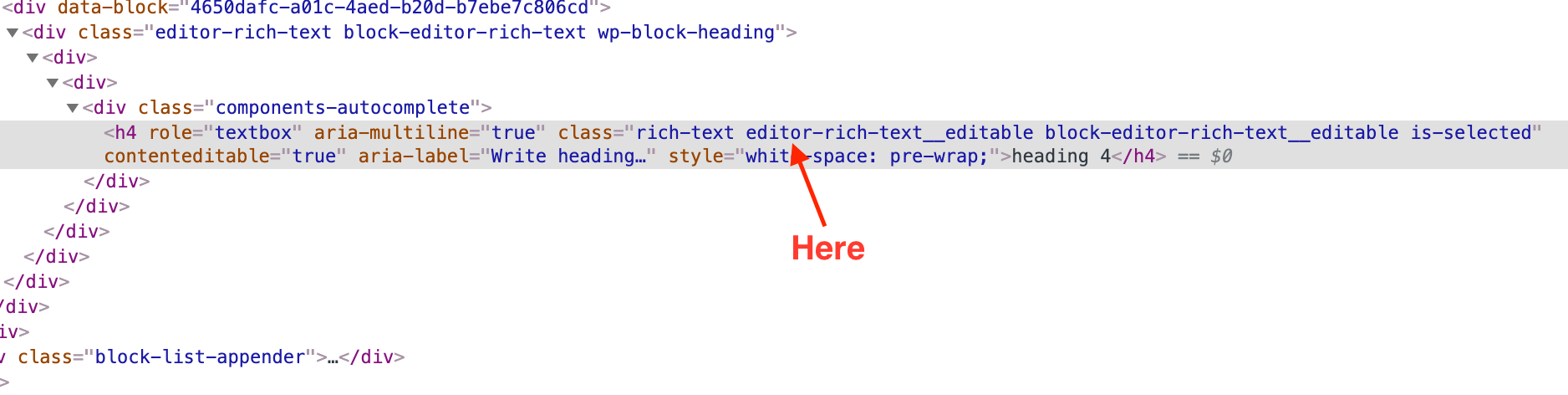
text-largewhen assigned a particular attribute. I want to be able to let the content managers to see the same style while they are editing the content using the editor. Hope that makes sense.