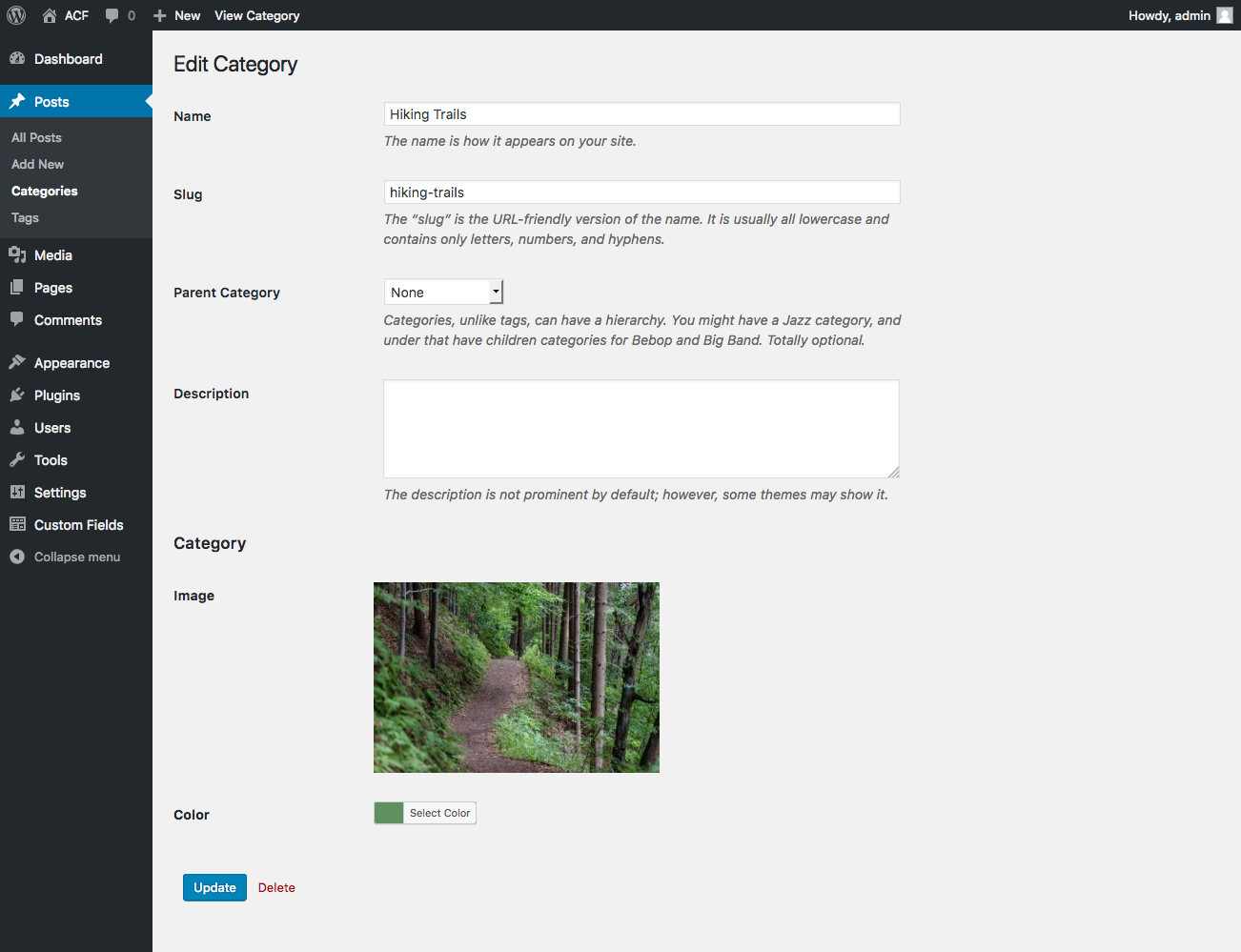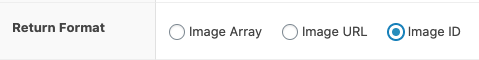You could filter the the_post_thumbnail() function, which will dynamically show the assigned category image across all your custom post type, rather than using acf_save_post to save the category image in the post featured image meta field.
By filtering the the_post_thumbnail() for your specific post type, this means if you change the image on category in the future, it will automatically update all the custom post type featured images with the assigned category.
Here is rough example that might get you on the right track, read my comments in code carefully so you can update the relevant fields to suit you environment...
/**
* @param $html
* @param $post_id
* @param $post_thumbnail_id
* @param $size
* @param array $attr
* @return string $html
*/
function modify_cars_featured_img_html($html, $post_id, $post_thumbnail_id, $size, $attr) {
// if post type is not 'cars' then return html now
if(get_post_type($post_id) <> 'cars') return $html;
// get the categories from cars post
$cat = get_the_terms($post_id,'category');
// if categories var is array then return categories else false
$cat = is_array($cat) ? $cat : false;
// if categories is false then return html now
if(!isset($cat[0])) return $html;
// get categories image acf field using first existing category id in array objects
$id = get_field('your_category_acf_img_field_name','category_'.$cat[0]->term_id);
// get the attachment data based on passed size and category image id
$src = wp_get_attachment_image_src($id, $size);
// get the media item image title from category image id
$alt = get_the_title($id);
// if class is passed in post thumbnail function in theme make sure we pass this to featured image html
$class = isset($attr['class']) ? $attr['class'] : false;
// the new post thumbnail featured image html
$html = '<img src="' . $src[0] . '" alt="' . $alt . '" ' . ( $class ? 'class="' . $class . '"' : null ) . ' />';
// return the image html
return $html;
}
// add the filter
add_filter('post_thumbnail_html', 'modify_cars_featured_img_html', 99, 5);
Add all this updated code to your functions.php.
Updated code above to return $html early at two points in this function, as I was originally only returning which was causing your other post thumbnails to break.
Make sure you also set your categories image acf field to return image ID or this wont code wont work.
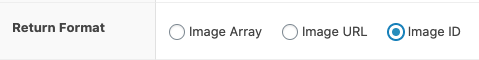
Let me know if this fixes it.