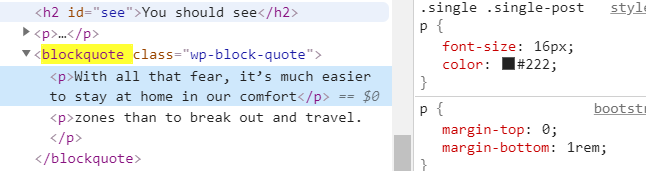I have the css code below but it does not work on the post page:
( I am talking about font size and color )
/* gutenberg */
blockquote {
text-align: center;
margin: 20px;
font-family: epicride;
color: red;
font-size: 90px;
}
wp-block-quote {
font-size: 90px;
}
This is a page where it works:
http://www.oneclick.deniz-tasarim.site/sample-page/
This one is post where it does not work:
http://www.oneclick.deniz-tasarim.site/2020/03/27/best-places-in-africa/
I have the css code below but font-family is not read.
@import url('https://fonts.googleapis.com/css?family=Love+Ya+Like+A+Sister&display=swap');
figcaption {
font-size: 30px;
text-align: center;
font-family: 'Love Ya Like A Sister', cursive;
border-radius: 255px 15px 225px 15px/15px 225px 15px 255px;
box-shadow: 20px 38px 34px -26px hsla(0,0%,0%,.2);
border:solid 2px #41403E;
}
figcaption:hover {
box-shadow: 2px 8px 4px -6px hsla(0, 0%, 0%, .3);
}
you can look at the same post page to check it out.
Also figcaption code affect my post plugin on homepage. How can I limit the code's control area with gutenberg element?
The home page: ( you will see black border on thumbnail )
http://www.oneclick.deniz-tasarim.site/
Thanks