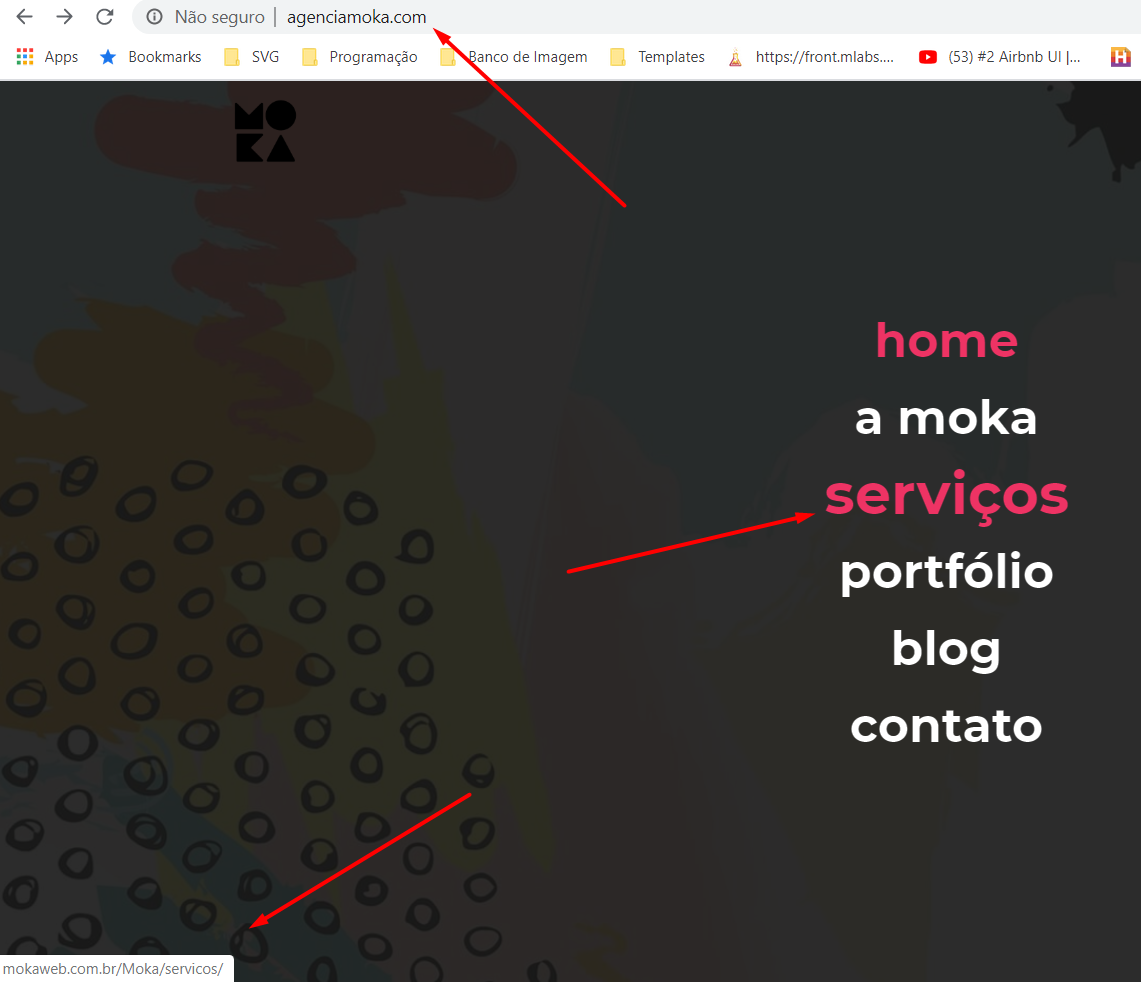I've been working in my blog. Yesterday I made all back-ups (files and DB), i´ve changed the wp-config.php with the new user, DB name and password and I publised everything at my actual URL.
My test URL is http://mokaweb.com.br/Moka/
Well, everything was good until I decided to access wp-admin.
When I tryied to access wordpress panel, it changes to the old URL.
Getting direct to the point: every link points to the old URL.
Anybody knows what I have to do?