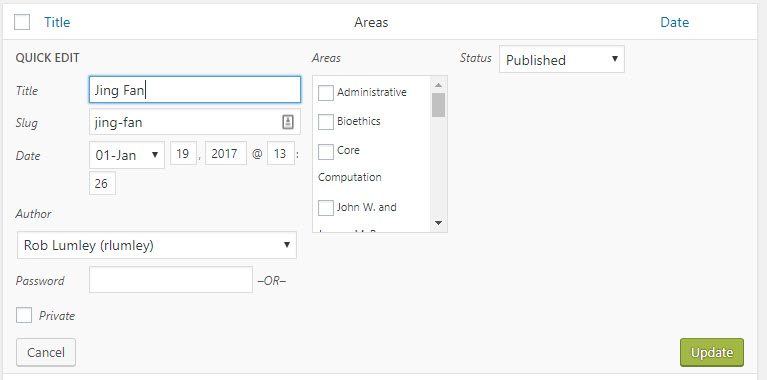I have a custom post type with a custom taxonomy that has been working fine for years, but recently I've seen that the custom taxonomy doesn't show up in the individual custom post type anymore. However, it does show up in the listing and I can quick edit it just fine.
I disabled all our plugins and the same issue. Any ideas on what I'm missing?
This is the code I have to build the custom post type and taxonomy.
// Register Profiles
function cpt_profiles() {
$labels = array(
'name' => __( 'Profile', 'profile' ),
'singular_name' => __( 'Profile', 'profile' ),
'add_new' => __( 'Add Profile', 'profile' ),
'all_items' => __( 'All Profiles', 'profile' ),
'add_new_item' => __( 'Add New Profile', 'profile' ),
'edit_item' => __( 'Edit Profile', 'profile' ),
'new_item' => __( 'New Profile', 'profile' ),
'view_item' => __( 'View Profile', 'profile' ),
'search_items' => __( 'Search Profiles', 'profile' ),
'not_found' => __( 'No Profiles found', 'profile' ),
'not_found_in_trash' => __( 'No Profiles found in Trash', 'profile' ),
'parent_item_colon' => __( 'Parent Profile:', 'profile' ),
'menu_name' => __( 'Profiles', 'profile' ),
);
$rewrite = array(
'slug' => 'profile',
'with_front' => false,
'pages' => true,
'feeds' => true,
);
$args = array(
'labels' => $labels,
'hierarchical' => false,
'supports' => array( 'title', 'editor', 'author', 'revisions', 'thumbnail'),
'taxonomies' => array( 'profile_category'),
'public' => true,
'show_ui' => true,
'show_in_menu' => true,
'show_in_rest' => true,
'menu_position' => 10,
'menu_icon' => 'dashicons-universal-access',
'show_in_nav_menus' => false,
'publicly_queryable' => true,
'exclude_from_search' => false,
'has_archive' => true,
'query_var' => true,
'can_export' => true,
'rewrite' => $rewrite,
'capability_type' => 'post'
);
register_post_type( 'profile', $args );
}
add_action( 'init', 'cpt_profiles' );
// Register Profile Areas
function tax_profile_topics() {
$labels = array(
'name' => _x( 'Areas', 'Taxonomy General Name', 'text_domain' ),
'singular_name' => _x( 'Area', 'Taxonomy Singular Name', 'text_domain' ),
'menu_name' => __( 'Areas', 'text_domain' ),
'all_items' => __( 'All Items', 'text_domain' ),
'parent_item' => __( 'Parent Item', 'text_domain' ),
'parent_item_colon' => __( 'Parent Item:', 'text_domain' ),
'new_item_name' => __( 'New Area', 'text_domain' ),
'add_new_item' => __( 'Add Area', 'text_domain' ),
'edit_item' => __( 'Edit Area', 'text_domain' ),
'update_item' => __( 'Update Area', 'text_domain' ),
'view_item' => __( 'View Area', 'text_domain' ),
'separate_items_with_commas' => __( 'Separate items with commas', 'text_domain' ),
'add_or_remove_items' => __( 'Add or remove items', 'text_domain' ),
'choose_from_most_used' => __( 'Choose from the most used', 'text_domain' ),
'popular_items' => __( 'Popular Items', 'text_domain' ),
'search_items' => __( 'Search Items', 'text_domain' ),
'not_found' => __( 'Not Found', 'text_domain' ),
'no_terms' => __( 'No items', 'text_domain' ),
'items_list' => __( 'Items list', 'text_domain' ),
'items_list_navigation' => __( 'Items list navigation', 'text_domain' ),
);
$args = array(
'labels' => $labels,
'hierarchical' => true,
'public' => true,
'show_ui' => true,
'show_admin_column' => true,
'show_in_nav_menus' => false,
'show_tagcloud' => false,
);
register_taxonomy( 'profile_category', array( 'profile' ), $args );
}
add_action( 'init', 'tax_profile_topics');