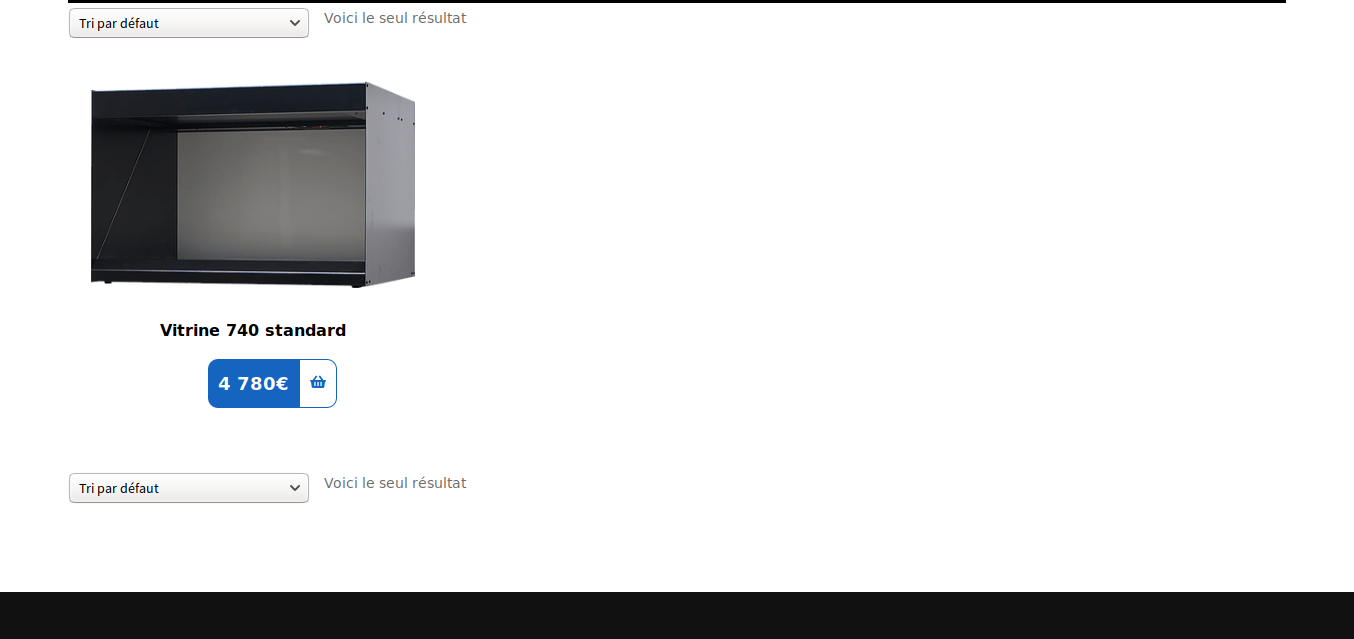I would like to have "add to cart" button nearby the price like in the picture.
By default, the button is placed after the price in the code, and I would like to move the button in the same tag of the price.
But I don't know which template of Woocommerce I have to edit to make this.
Thank's !