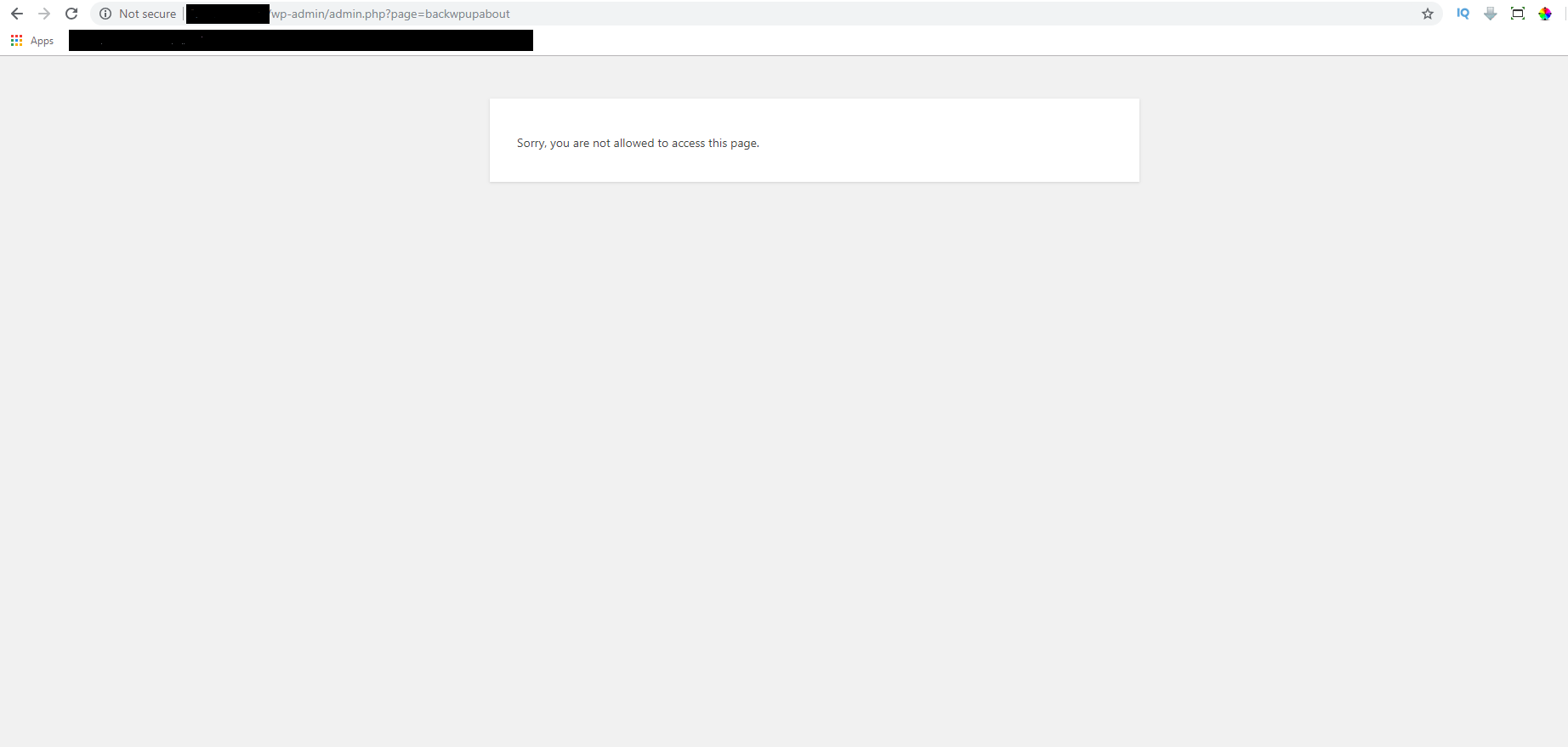 I am not a techy guy so please explain in simplest ways how can i solve this problem . When i install a plugin ( it does not matter which plugin) and then press to activate it , it redirects me to this page wp-admin/admin.php?page=backwpupabout . Backwpup is a plugin to backup wordpress but i don't even use it anymore and when i activate plugins it still redirects me there.
I am not a techy guy so please explain in simplest ways how can i solve this problem . When i install a plugin ( it does not matter which plugin) and then press to activate it , it redirects me to this page wp-admin/admin.php?page=backwpupabout . Backwpup is a plugin to backup wordpress but i don't even use it anymore and when i activate plugins it still redirects me there.
-
Did you deactivate that plugin? In troubleshooting, try disabling all of them then one at a time re-activate.– rudtekCommented Nov 20, 2018 at 17:51
-
please check this link :hostinger.in/tutorials/…– vikrant zilpeCommented Nov 21, 2018 at 10:35
-
I disabled and even deleted the plugin . Thanks for replies but i still don't know what to do . Also , i noticed when i install backwpup and activate a plugin from ( add new plugin section) it brings me to that page too but now the page is working , cause the backwp plugin is functioning.– George AdrianCommented Nov 21, 2018 at 12:11
-
vikrant zilpe Thank you , Enabling Debbuing (WP_debug) tip #2 from that article solved my problem . Also thanks rudtek for your answer. Have a great day !– George AdrianCommented Nov 21, 2018 at 14:25
1 Answer
Use WP_DEBUG to Get a List of Errors
To get a readout of what PHP errors might be causing your site’s problems, you’ll need to turn on the WP_DEBUG tool. To do this, open up your wp-config.php file and add the following line of code (if it is not already present):
define( 'WP_DEBUG', true );
Once you’ve done that, you will be able to see WordPress-generated debug messages on your site’s individual pages. By reading through these, you may be able to pinpoint the cause of the “Sorry, you are not allowed to access this page” error.
With WP_DEBUG turned on, you can also look at the generated entries located in wp-contents/debug.log. That way, all errors will be displayed in one easy-to-find location.
