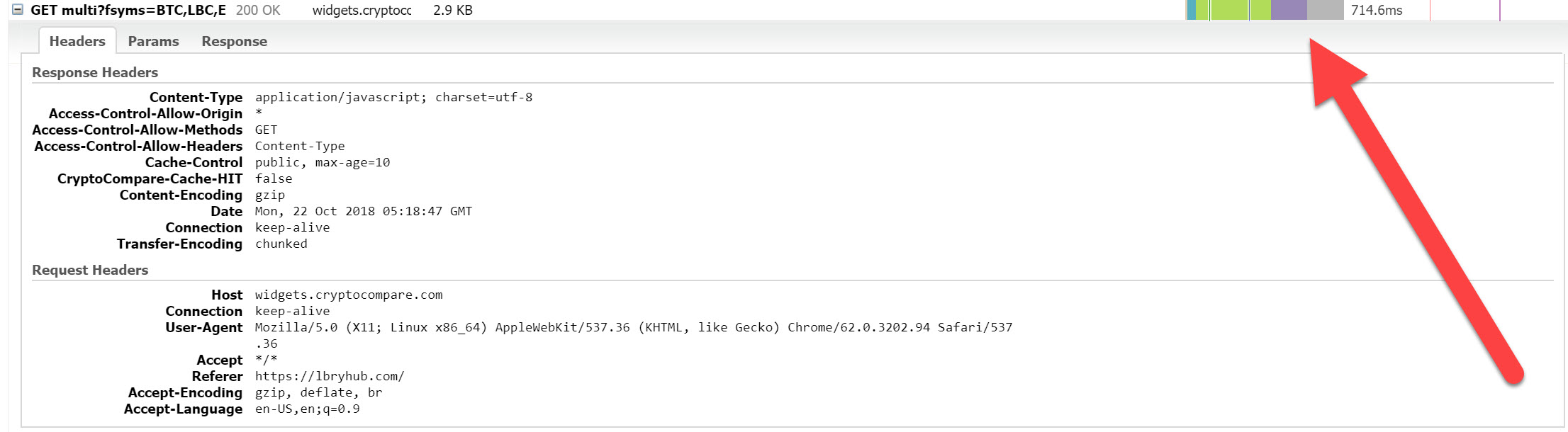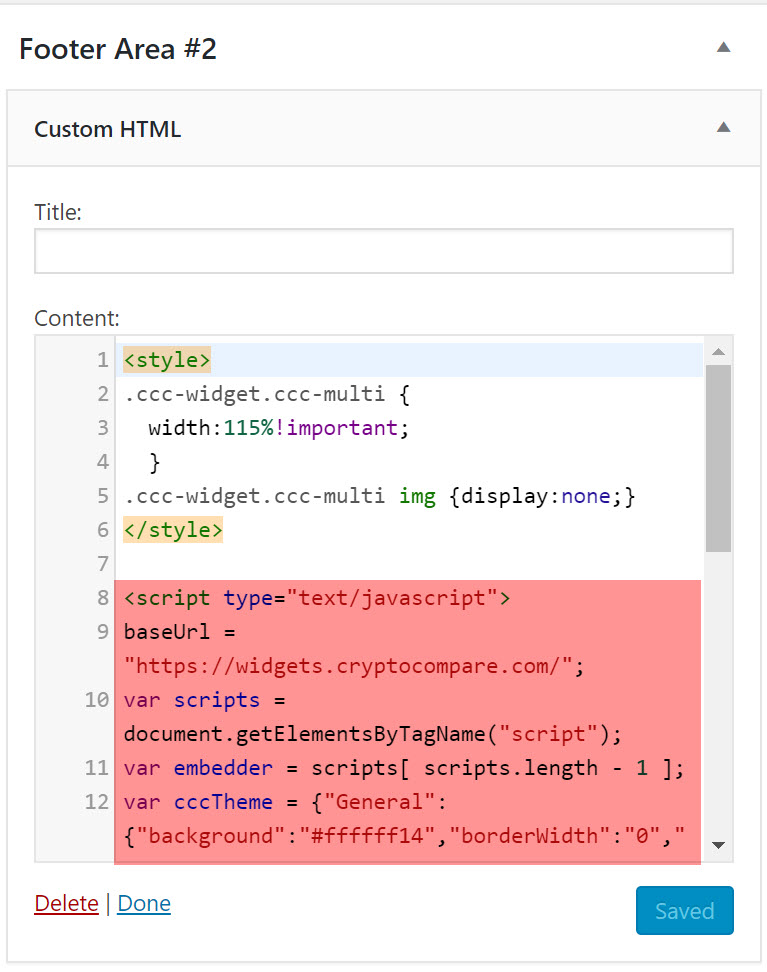How to UP Page Speed With Widget Defer?
Is there a way to defer a widget in the footer?
I have an external API in a footer widget which is slowing down my page. It is not needed until the page is loaded.
The caching plugin I use (W3 Total Cache) gives me the option to defer other scripts, but not scripts directly coded into the widget.
What is the best way to manually defer custom code API that is in the WordPress widget area of a footer?
Like This
<script type="text/javascript">
baseUrl = "https://widgets.cryptocompare.com/";
var scripts = document.getElementsByTagName("script");
var embedder = scripts[ scripts.length - 1 ];
var cccTheme = {"General":{"background":"#ffffff14","borderWidth":"0","borderColor":"none"},"Tabs":{"background":"#ffffff08","color":"#eee","activeBackground":"#ffffff14","activeColor":"#fff"},"Row":{"color":"#eee","borderColor":"#016ac1"},"Trend":{"colorDown":"#b7b6b6","colorUp":"#50dcb6","colorUnchanged":"#dddddd"},"Conversion":{"color":"#006ac1"}};
(function (){
var appName = encodeURIComponent(window.location.hostname);
if(appName==""){appName="local";}
var s = document.createElement("script");
s.type = "text/javascript";
s.async = true;
var theUrl = baseUrl+'serve/v1/coin/multi?fsyms=BTC,LBC,ETH&tsyms=USD,BTC,GBP,CNY';
s.src = theUrl + ( theUrl.indexOf("?") >= 0 ? "&" : "?") + "app=" + appName;
embedder.parentNode.appendChild(s);
})();
</script>