I'm trying to submit a form in wordpress with ajax. But after the first submision the page itself is called again.
My Form
<form class="et_pb_contact_form clearfix" method="post" action="" id="loginform">
<p class="et_pb_contact_field et_pb_contact_field_0 et_pb_contact_field_last" data-id="mail" data-type="input">
<label for="et_pb_contact_mail_1" class="et_pb_contact_form_label">E-Mail-Adresse</label>
<input type="email" name="mail" id="mail" value="" placeholder="E-Mail-Adresse" required=""/>
</p>
<p class="et_pb_contact_field et_pb_contact_field_1 et_pb_contact_field_last" data-id="pw" data-type="input">
<label for="et_pb_contact_pw_1" class="et_pb_contact_form_label">Passwort</label>
<input type="password" name="pw" id="pw" value="" placeholder="Passwort" />
</p>
<div class="et_contact_bottom_container">
<button type="submit" class="et_pb_contact_submit et_pb_button">Einloggen</button>
</div>
Javascript:
jQuery(document).ready(function() {
jQuery(document).on('submit', '#loginform' ,function(e) {
e.preventDefault();
jQuery.ajax({
type: "POST",
url: 'backend_login.php',
data: jQuery(this).serialize(),
success: function(data) {
if (data === 'true') {
window.location = 'main.php';
}
else if (data.indexOf("Fehler") !== -1) {
alert(data);
}
else {
jQuery('#loginnote').fadeIn();
}
}
});
});
});
If I open the page ([domain]/login) and hit the Submit Button the first two XHR occur of which the first one is correct. But where does the second XHR come from, and how to prevent from this? After the site is new loaded and I hit the submit button again, only the correct and third XHR occur.

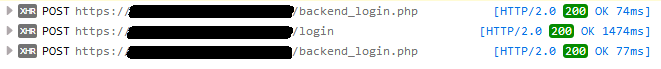
wp_dequeue_script(), you just need to know the handler.