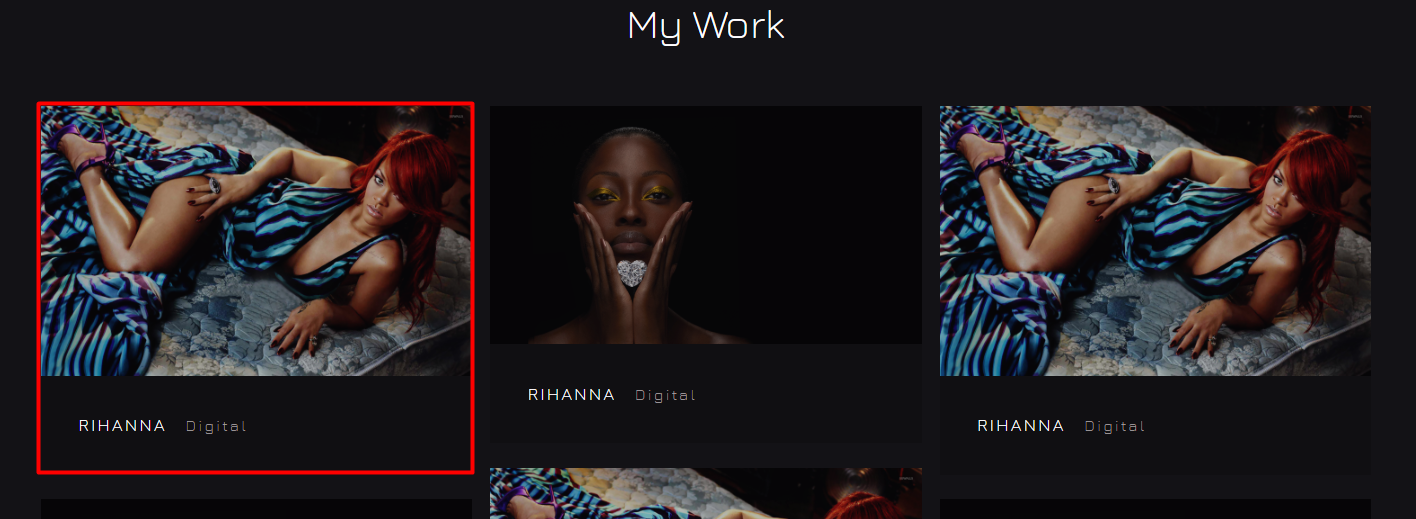I recently got into making a custom WordPress theme and I've learned a lot along the way, but I've hit a roadblock with making a custom widget.This is the basic output HTML I'd like my widget to output:
<div class="work-column">
<img src="images/hero.jpg" class="ui image">
<div class="info">
<p>Rihana <span>Digital</span></p>
</div>
<a href="project.html"></a>
</div>
I got some of it down I got the basics of the widget form in the back-end, by looking into a quite a few tutorial, but most of them relate text widgets. Basically I have to admit I don't know how to add image upload and a make it so that the image links to something.
This is the widget back-end now:
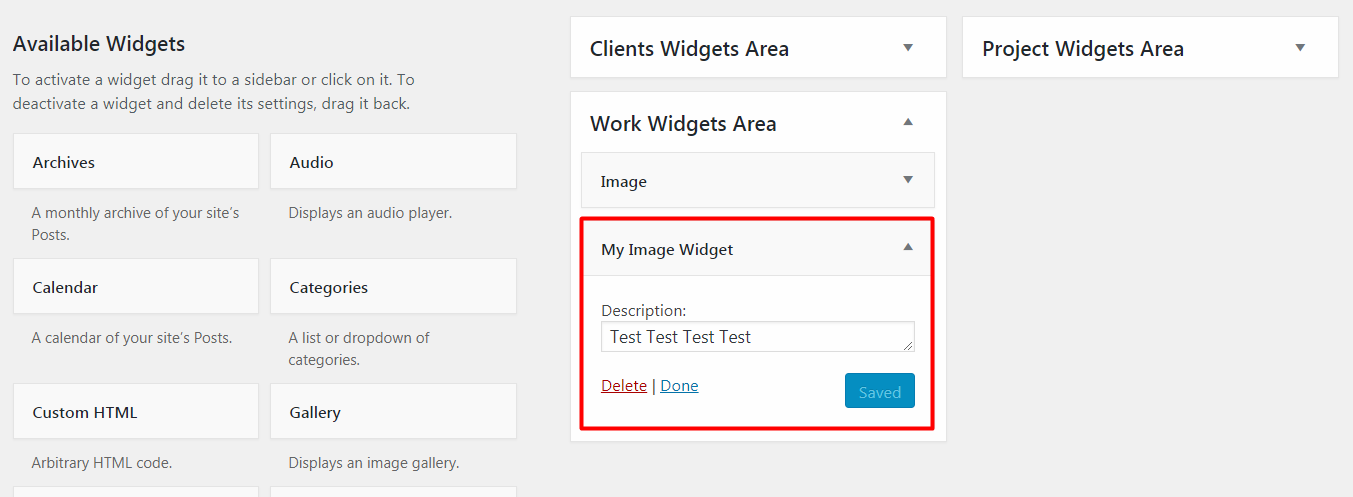
This is the widget output currently:
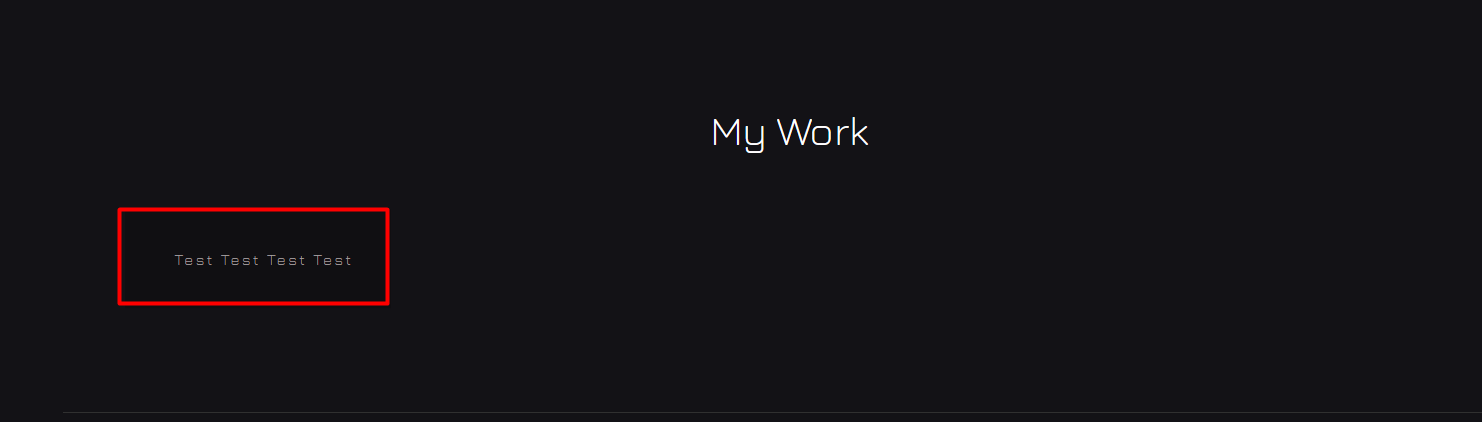
Here's the widget code I've been messing around with:
<?php
class my_plugin extends WP_Widget
{
// constructor
public function my_plugin()
{
parent::WP_Widget(false, $name = __('My Image Widget', 'wp_widget_plugin'));
}
// widget form creation
public function form($instance)
{
// Check values
if ($instance) {
$textarea = $instance['textarea'];
} else {
$textarea = '';
}
?>
<p>
<label for="<?php echo $this->get_field_id('textarea'); ?>"><?php _e('Description:', 'wp_widget_plugin');?></label>
<textarea class="widefat" id="<?php echo $this->get_field_id('textarea'); ?>" name="<?php echo $this->get_field_name('textarea'); ?>" rows="1" cols="1" ><?php echo $textarea; ?></textarea>
</p>
<?php
}
public function update($new_instance, $old_instance)
{
$instance = $old_instance;
// Fields
$instance['textarea'] = strip_tags($new_instance['textarea']);
return $instance;
}
// display widget
public function widget($args, $instance)
{
extract($args);
// these are the widget options
$textarea = $instance['textarea'];
echo $before_widget;
// Display the widget
// Check if textarea is set
echo '<div class="info">';
if ($textarea) {
echo '<p><span>' . $textarea . '</span></p>';
}
echo '</div>';
echo $after_widget;
}
}
// register widget
add_action('widgets_init', create_function('', 'return register_widget("my_plugin");'));
?>
As a WordPress newbie, I'd be very grateful if someone could give me some pointers, thanks.