I'm trying to change the default 10-day expiration for the cookie that allows a user to repeatedly view the content on a password-protected WP page without having to re-enter the page password during the default 10-day period. Rather than 10 days, I'd like to re-set the expiration to 30 seconds.
The WP code reference is here:
apply_filters( 'post_password_expires', int $expires )
This is what I have tried, without success:
function custom_post_password_expires() {
return time() + 30; // Expire in 30 seconds
}
apply_filters('post_password_expires', 'custom_post_password_expires');
I've read the answers to previous similar questions, and none seem to apply or to provide a solution that works with the current version of WP. I suspect that the correct answer is very simple, but so far I'm not finding it. (Note: I am not an advanced developer, so I'd appreciate replies that are easy to understand :)
Thanks.

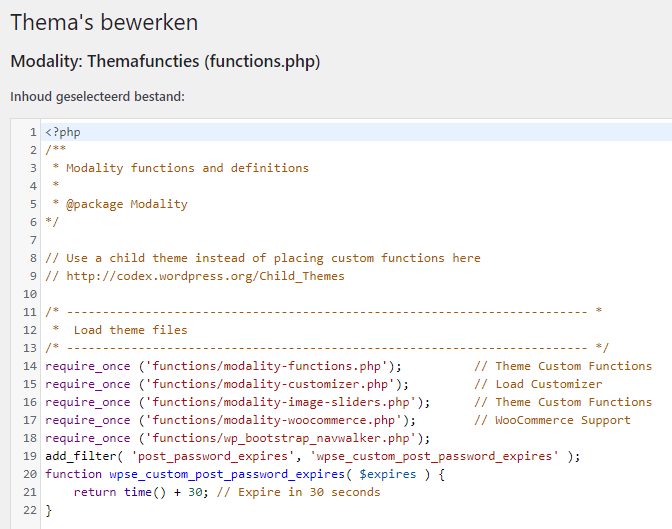
apply_filters( 'post_password_expires', 'custom_post_password_expires', 1 );apply_filters('post_password_expires', 'custom_post_password_expires', 11);.add_filter('post_password_expires', 'custom_post_password_expires');notapply_filters('post_password_expires', ...