I am trying to customise my Wordpress homepage.
I decided to get fullscreen image theme (TwoFold by Fuel Themes). As I am preparing photography portfolio website, graphic content is very important to me. However, I'd like to add some text below the image slider, ideally it would be a whole page below the current homepage slider. Please see the demo theme: TwoFold Theme
And what I would like to add (simple mockup):
Methods I found here seem not to work well - they extend bottom of the homepage, however return no content below the slider.
Let's say I'd like to insert "About" page under the slider. How should I modify home page layout to do that?
Orignal code below:
<?php
/*
Template Name: Home
*/
?>
<?php get_header(); ?>
<?php if (have_posts()) : while (have_posts()) : the_post(); ?>
<?php
$id = get_the_ID();
$home_layout = get_post_meta($id, 'home_layout', true) ? get_post_meta($id, 'home_layout', true) : 'style1';
get_template_part( 'inc/templates/homepage/'.$home_layout );
?>
<?php endwhile; else : endif; ?>
<?php get_footer(); ?>
Lots of thanks for any hints as I am clueless.

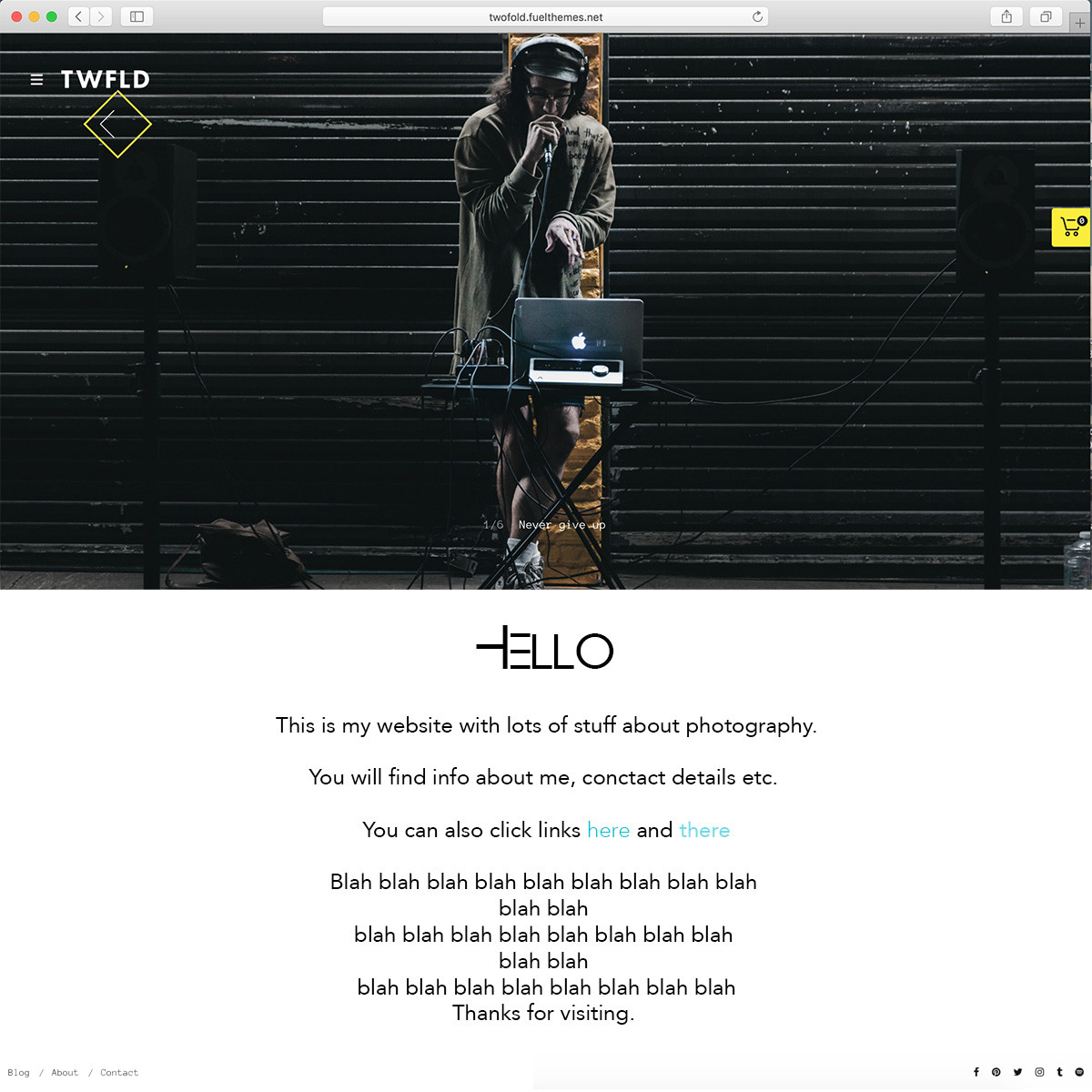

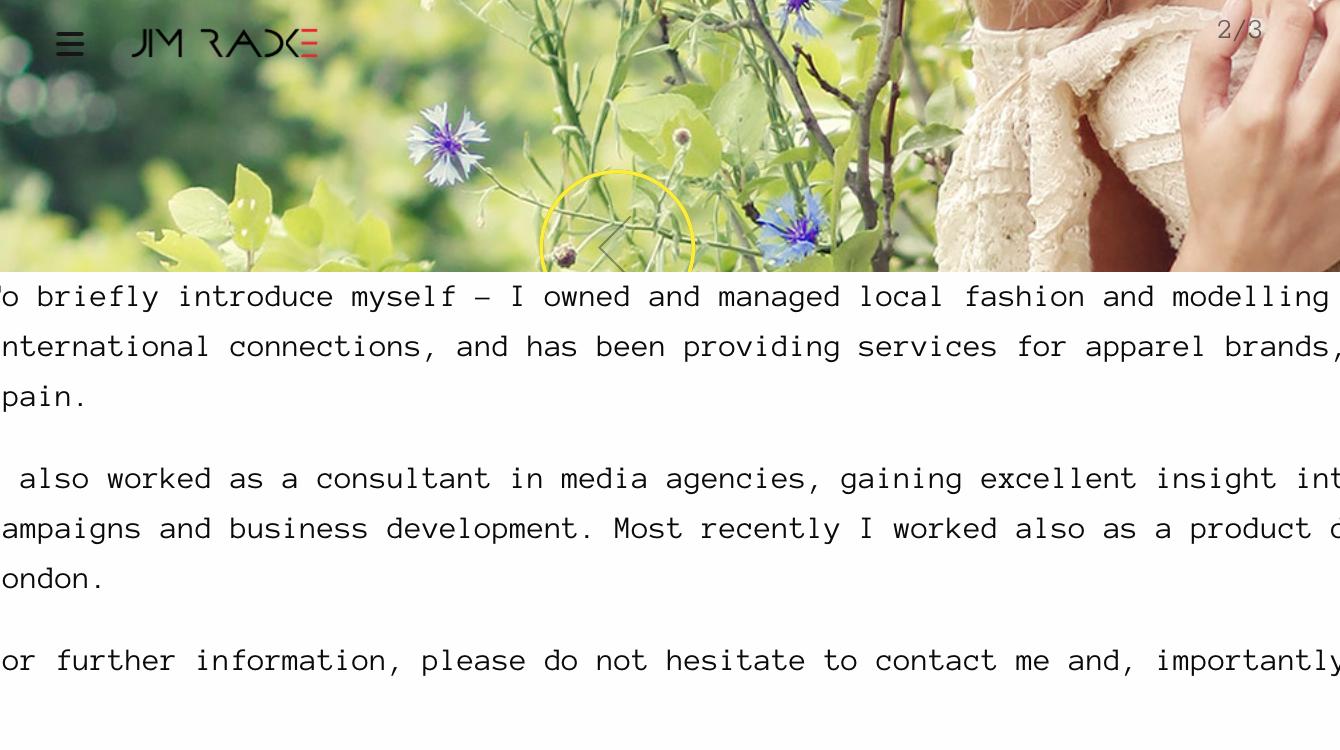
endifand aboveget_footer(). If you do not see the content, inspect it with developer tools and determine what CSS you may need to adjust.inc/templates/homepage/. Add your content there.