I am createing the footer.php for my costum theme. 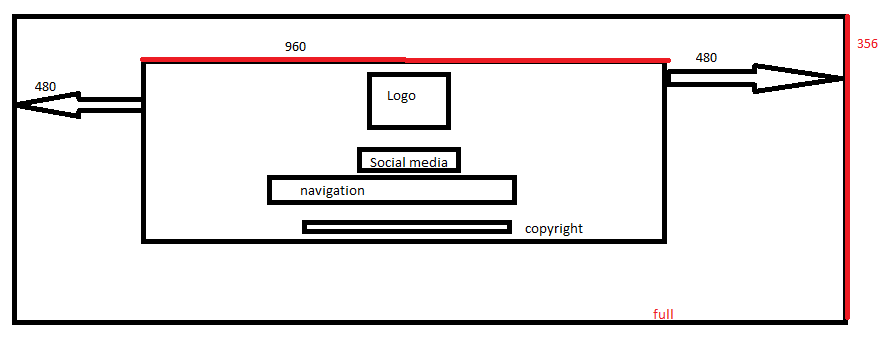
The whole footer is full with/356. In the middle of this container I another container which is 960/252. Inside I have some components(logo, social icons,navigation,copyright). I assume they also should be in separate containers. On a mobile this all should be responsive. Since I am doing my first steps with Bootstrap, I tried to add my custom style. I am changing the style, but than it is not responsive. COuld you give me directions: 1) do I need to place the separate components(loso, social,nav, copy) in different containers? 2) how can I change the style of each container and keep the responsiveness?
My footer.php:
<style>
#ch {
background-color: yellow;
height: 356;
}
#chuchu {
background-color: pink;
height: 252;
width: 960;
}
</style>
<?php if(!is_page_template( 'blank-page.php' ) && !is_page_template( 'blank-
page-with-container.php' )): ?>
</div><!-- .row -->
</div><!-- .container -->
</div><!-- #content -->
<?php get_template_part( 'footer-widget' ); ?>
<footer id="colophon" class="site-footer" role="contentinfo">
<div id="ch" class="container-fluid p-3 p-md-5">
<div id="chuchu"class="row">
<div class="col flex-unordered">
First, but unordered
</div>
<div class="col flex-last">
Second, but last
</div>
<div class="col flex-first">
Third, but first
</div>
