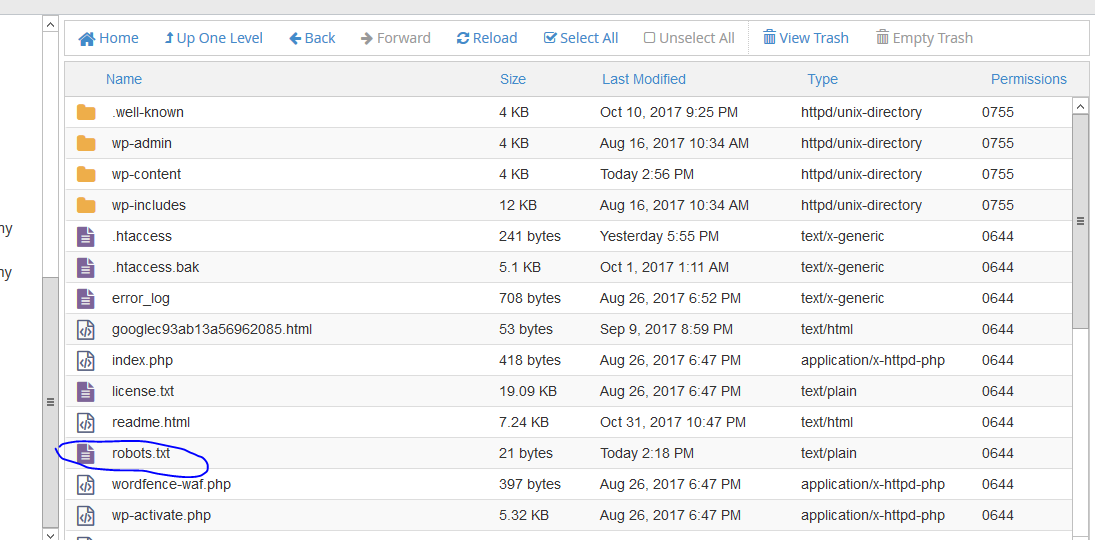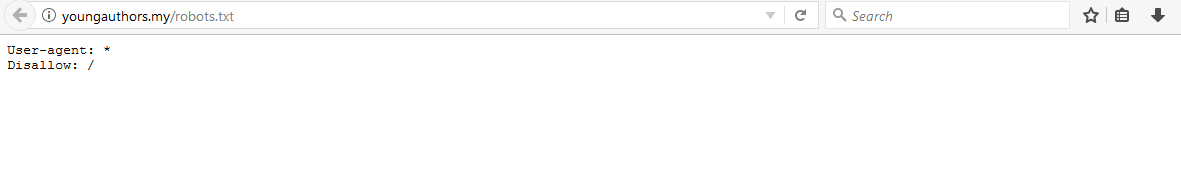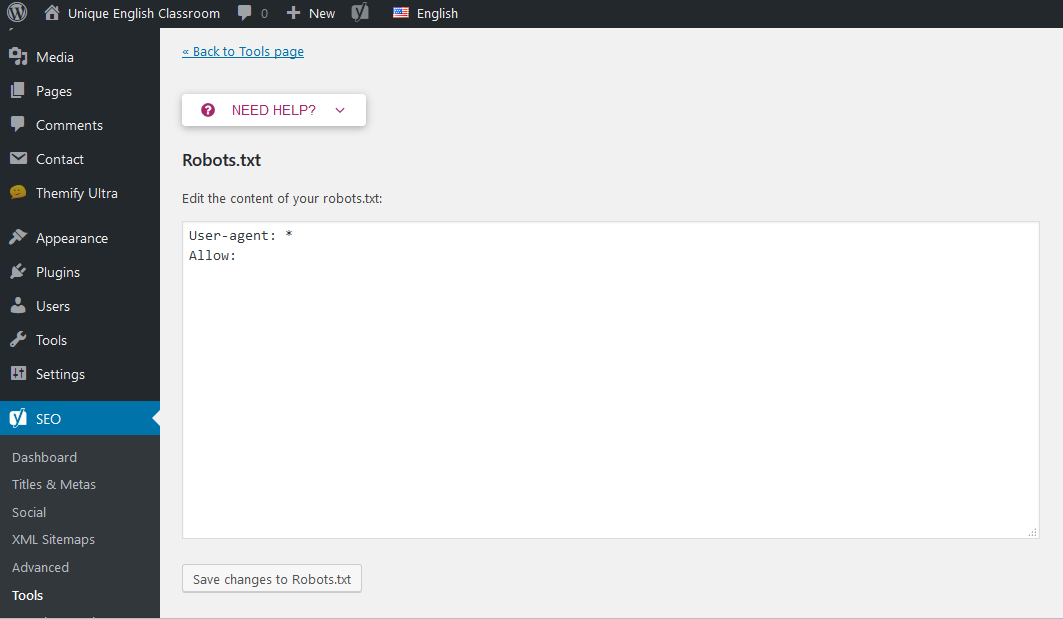While my wordpress website was in production, I created a robots.txt file to disallow everything. When the site was ready, I deleted the robots.txt file through cpanel and never thought much about it. Recently, I realized that the website was not showing up on google search results, upon further investigation, i realized that the old robots.txt file was still there (even though I can't locate the file in my root folder).
http://youngauthors.my/robots.txt
I inserted another robots.txt file in my root folder, this time with the allow option instead of disallow. But it doesn't update and still blocks google from accessing the site.