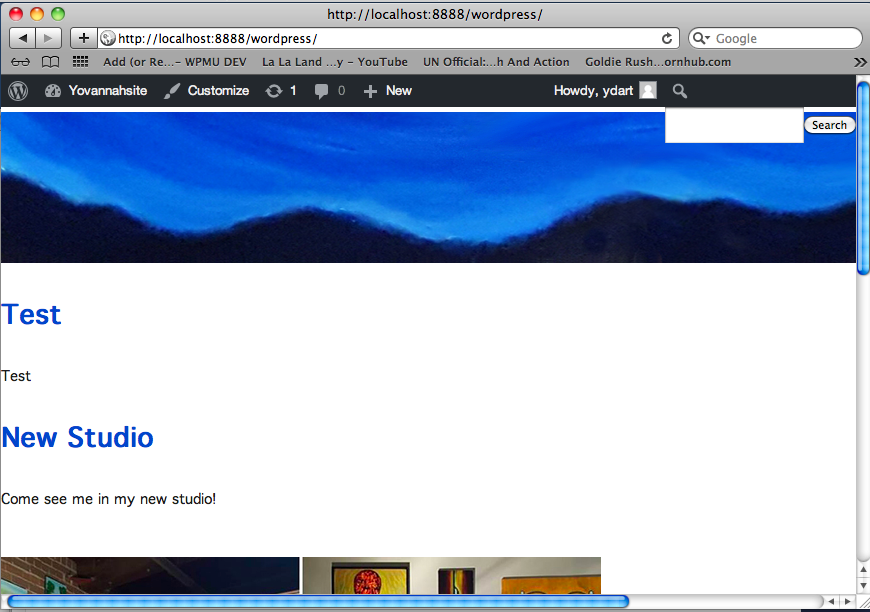How can I remove the search window? I have searched and tried everything to no avail. The theme I'm using is BlankSlate.
The search window (top-right) doesn't appear when logged-out, but I'd still like to get rid of it if I can.
I searched through all the files in the theme for the word "search" and tried removing that command from entry.php and entry-summary.php. None of that had an effect. I also tried removing the search.php file, that had no effect. I also tried adding:
form.search-form { display: none; }
Into the style.css page. Also no change.