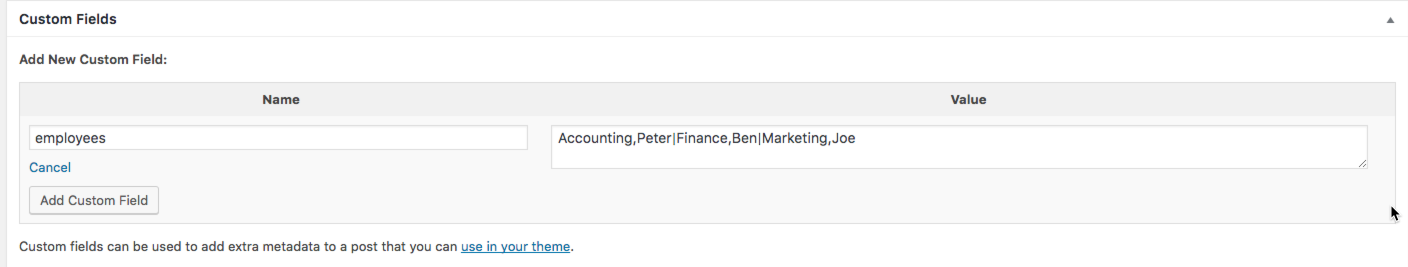I have the following array that I want to store in a single custom field.
array("Accounting"=>"Peter", "Finance"=>"Ben", "Marketing"=>"Joe");
I want to store it by typing it in a custom field in wp-admin.
Then I want to retrieve this custom field as an array in a page, with something like
$pos = get_post_meta($post_id, 'pos ', true);
and Output the array with:
foreach($pos as $x => $x_value) {
echo $x_value . " head " . $x;
echo "<br>";
}
My Questions are:
How do I save the array in a single custom field? What exactly do i have to type into the custom field?
How do I retrieve this custom field value as an array in a wordpress template?
Final Solution to problem thx to Ray:
I write the following directly into the custom field in wp admin (or use update_post_meta with json_encode in template)
{"Accounting":"Peter","Finance":"Ben","Marketing":"Joe"}Retrieve array in custom field with:
$json_data = get_post_meta($post_id, "my_custom_meta_key", true); $arr_data = json_decode($json_data, true);