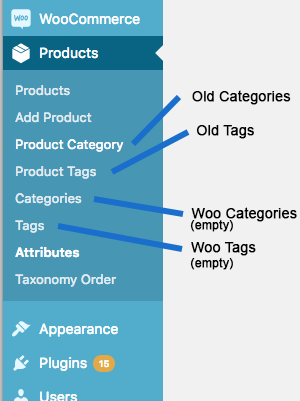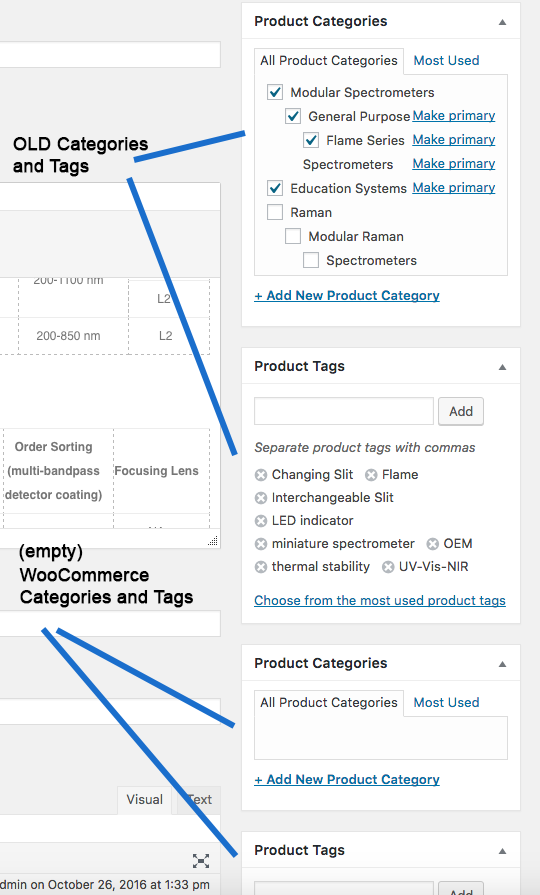I now have issues with Categories and Tags after I installed WooCommerce. I had a custom Post Type for 'Products' before WooCommerce. After installation, my post type was taken over. All of my products moved into the WooCommerce 'Products' area.
The problem now is that I have two Categories and Tags sections in my admin, which is affecting user searches etc, so I need to keep using my old categories and tags instead.
Is there a way to hook into WP or Woocommerce to use my Old Tags and Categories globally? Or do I have to go through and change each instance of the code below:
// OLD Tags (Keep this)
wp_get_post_terms($post->ID, 'product-tags', array("fields" => "all"));
// WooCommerce Tags (Empty, Do Not Use These)
get_the_terms( $post->ID, 'product_tag' );
Here is what it looks like now in the when Editing Products: