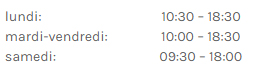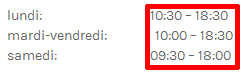I am having a design as mentioned in the image.
The content for these should go in a widget. How I am achieving this right now is: by editing it in the WYSIWYG editor by using spaces between the texts. Is there any other way to align this properly.
I have come across such layouts for many of my projects and till now I have been using spaces to align them. But in my recent project I saw that using spaces is not correct solution because in my case, the font I am using behaves bit different on different browsers and thus the space is not consistent.
So, using spaces I am getting correct result on chrome but on firefox the spacing is not the same.
Result on firefox:
I guess there might be a better solution for creating such tabled layout in WYSIWYG editor. Please let me know if there is any. Thanks for your time.