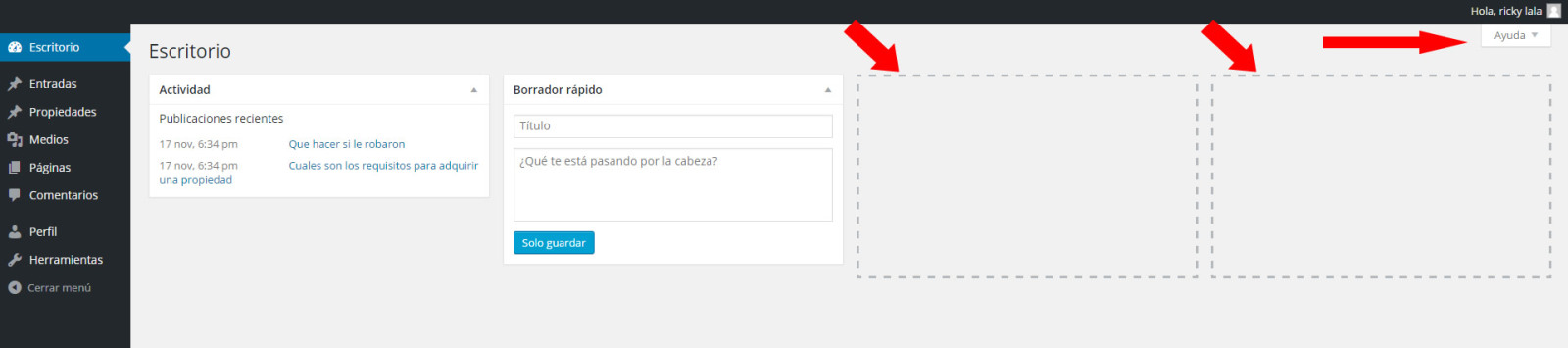I only need to know using code in my functions.php, how to remove the Help tab and the widget border when it's empty.
I found answers here but they were old and things have changed. I'd like an updated solution to this problem, if there is one.
By the way, I have removed the Screen Options using this code:
function remove_screen_options(){
return false;
}
add_filter('screen_options_show_screen', 'remove_screen_options');
What do I need to do to remove the Help Tab and the Dashboard widget borders?