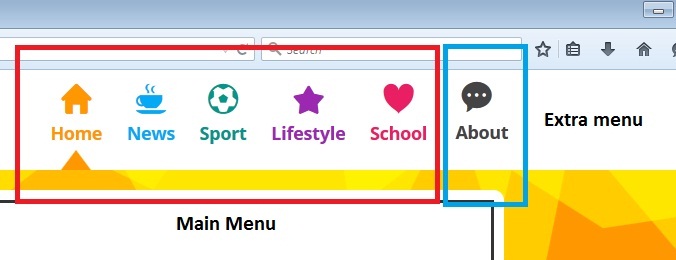is this look like the menu you aiming ?
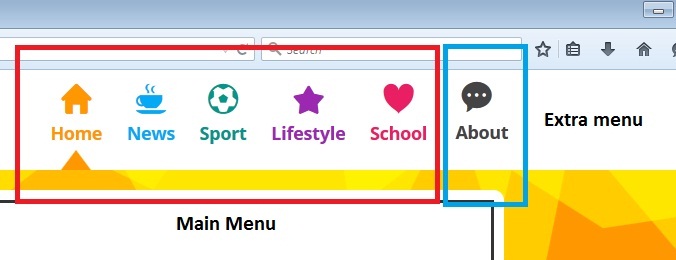
Here how to create it
Create custom menu in your functions.php ,
// main menu
function main_nav()
{
wp_nav_menu(
array(
'theme_location' => 'header-menu',
'menu' => '',
'container' => 'div',
'container_class' => '',
'container_id' => '',
'menu_class' => 'menu',
'menu_id' => '',
'echo' => true,
'fallback_cb' => 'wp_page_menu',
'before' => '',
'after' => '',
'link_before' => '',
'link_after' => '',
'items_wrap' => '<ul>%3$s</ul>',
'depth' => 0,
'walker' => ''
)
);
}
// Extra menu
function menu_extra_nav()
{
wp_nav_menu(
array(
'theme_location' => 'extra-menu',
'menu' => '',
'container' => 'div',
'container_class' => '',
'container_id' => '',
'menu_class' => 'menu',
'menu_id' => '',
'echo' => true,
'fallback_cb' => 'wp_page_menu',
'before' => '',
'after' => '',
'link_before' => '',
'link_after' => '',
'items_wrap' => '<ul id="%1$s" class="%2$s">%3$s</ul>',
'depth' => 0,
'walker' => ''
)
);
}
Create Main Menu and Extra Menu in Apparances > Menus
Then add the menu to your desired location, example I put on main nav header
<nav class="nav" role="navigation">
<?php main_nav(); ?>
<?php menu_extra_nav(); ?>
</nav>
Then define main and extra menu in your Apparances > Themes > Customize > Navigation