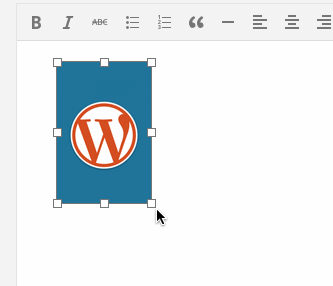I've searched everywhere for this, but no luck! I think I must be hallucinating.
I thought previous versions of Wordpress displayed the size of the images in the visual editor as you dragged them to be smaller or larger. As in, you would pull the corner of the image inward or outward, and the "live" size of the image would show above the image as you dragged it. In other words you could see what size the image is as you make it smaller or larger, and that size is what gets printed in the HTML.
Does anyone know if this "live image size display" exists in Wordpress' coding, or if there's a way to get something like that working? Am I hallucinating? Thank you!