I cloned an inherited WP Multisite and have got it up and running thanks to advice in a this and this previous questions. Things are moving along with the exception of images.
Missing Images
On one of the sub-blogs, images inside content posts aren't showing up. For example I have <img title="CNDP Pic" src="http://192.168.33.10/study/files/2012/06/C123-Pic.png" alt="Pic" width="150" height="108">. However, the browser cannot find this file.

Found in the file system
However, I do see this file on the file system.
vagrant@vagrant-ubuntu-trusty-64:/var/www$ find | grep C123-Pic.png
./wp-content/blogs.dir/18/files/2012/06/C123-Pic.png
Database looks okay
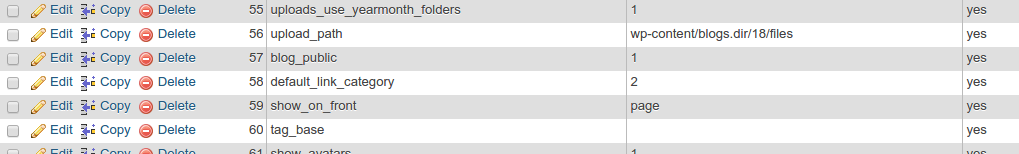
htaccess
RewriteEngine On
RewriteBase /
RewriteRule ^index\.php$ - [L]
# add a trailing slash to /wp-admin
RewriteRule ^([_0-9a-zA-Z-]+/)?wp-admin$ $1wp-admin/ [R=301,L]
RewriteCond %{REQUEST_FILENAME} -f [OR]
RewriteCond %{REQUEST_FILENAME} -d
RewriteRule ^ - [L]
RewriteRule ^([_0-9a-zA-Z-]+/)?(wp-(content|admin|includes).*) $2 [L]
RewriteRule ^([_0-9a-zA-Z-]+/)?(.*\.php)$ $2 [L]
RewriteRule . index.php [L]
How to remap?
Is there an area in the database where I can correct this mapping /study/files/2012/06/ = /wp-content/blogs.dir/18/files/2012/06/)?
