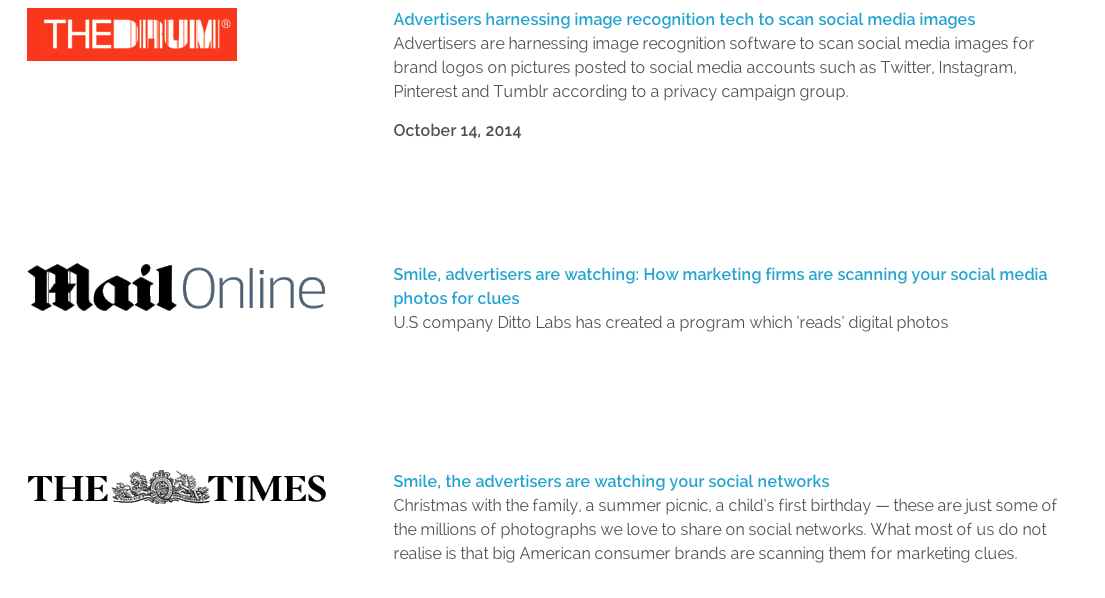Why does it not show?
When you look at the source of the the_date() function, then you will notice two globals:
global $currentday, $previousday;
And then there's a rule if there's a date to display ... or not. The check is similar to the one done with is_new_day():
if ( $currentday != $previousday ) {
// show date
// Set global
$previousday = $currentday;
}
// else
return null;
As you can see, the $previousday instantly gets set to $currentday;. So it gets echo-ed once. Right after that, both days are the same and the check will fail. That's the reason why your first post displays it, but the others don't show it.
Why does it show?
If you ask yourself why it then shows more than one date, after the global gets euqalized, then you will have to take a look at setup_postdata(). This function gets called by the_post(); and is responsible for setting up everything for a single post in the loop.
if ( have_posts() )
{
while ( have_posts() )
{
the_post(); # <-- Calls setup_postdata( $post );
// your loop stuff here
}
}
The internals of setup_postdata() are quite easy to understand (at least to what the globals get set):
$currentday = mysql2date('d.m.y', $post->post_date, false);
$currentmonth = mysql2date('m', $post->post_date, false);
So the moving part is $previousday against which the $currentday global gets set and checked. And unless there is new day, the_date() won't display anything.
Just set your posts to totally different days and suddenly you will see the date appear on each post.
What's the idea behind that?
Actually the idea is pretty simple and present since v0.7.1 - at least this is what the phpDocBlock states: Why would you like to display the date for each post in an archive? An archive looks like this:
+--------------+
| 28.10.2014 |
+--------------+
| Post Title A |
| Post Title B |
+--------------+
| 29.10.2014 |
+--------------+
| Post Title C |
| Post Title D |
+--------------+
You don't agree with that? Well, then you are simply using a function that was intended to be something totally different.
Why does get_the_date() work and how to use it the right way
It is not affected by the if/else in the the_date() function (the globals check). It also does not have the filter. How to fix that? Simple:
echo apply_filters( 'the_date', get_the_date(), get_option( 'date_format' ), '', '' );
This adds any callbacks attached to the the_date filter to your custom output. It also uses the default date_format option setting as default - which is used by the_date() as well. And it avoids any before and after values - again, exactly as the the_date() function.