I want to remove the header text option from WordPress backend, under the Appearance->Header page at the bottom.
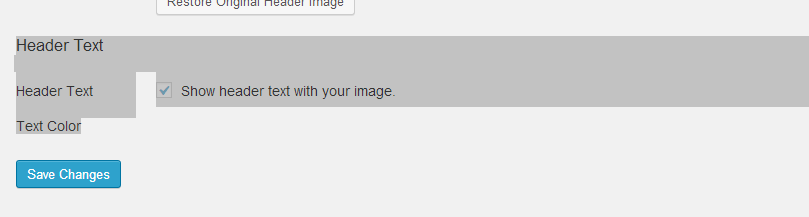
Is there any hook or filter to remove this option from the backend?
Thanks!
This is controlled by theme as part of custom header feature declaration.
Something like this should disable that part of the feature (you might need to adjust, depending on specific theme used):
add_action( 'after_setup_theme', function () {
add_theme_support( 'custom-header', array( 'header-text' => false ) );
} );
$args = array( 'flex-width' => true, 'width' => 980, 'flex-height' => true, 'height' => 61, 'header-text' => false, 'default-image' => get_template_directory_uri() . '/images/header.jpg', ); add_theme_support( 'custom-header', $args );. Many thanks!
Just use the below code inside the "customize_register"
$wp_customize->remove_control( 'header_textcolor' );