I am creating a custom Wordpress theme based on the Bones WP theme. I'm having a problem where an image size that I've specified in functions.php using add_image_size() isn't showing the correct width x height in the Insert Media dialog.
This is how I add the new image size in functions.php
add_image_size( 'portfolio-image-full', 800, 400, true );
And using the existing Bones functions, this is how I make this image size appear in the Attachment Display Settings
add_filter( 'image_size_names_choose', 'bones_custom_image_sizes' );
function bones_custom_image_sizes( $sizes ) {
return array_merge( $sizes, array(
'portfolio-image-full' => __('Portfolio large image'),
'portfolio-image-small' => __('Portfolio small image')
) );
}
But after uploading an image the 'Portfolio large image' size is 640x320, when it should be 800x400:
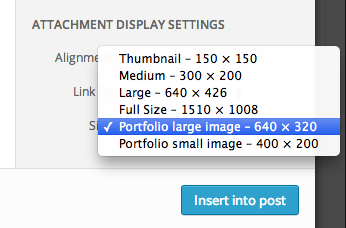
What am I doing wrong?
