I'm having problems with some "contact form" plugins whose use Ajax. The problem is that I use Ajax to call the plugin. Then the plugin is loaded, but when I try to submit the form, I'm redirected to this URL: SITE/wp-admin/admin-ajax.php, when it should send the Ajax request, and only a 0 is printed on the window.
I think I'm using Ajax correctly:
functions.php:
function theme_name_scripts() {
wp_enqueue_script( 'mi-script-ajax',get_bloginfo('stylesheet_directory') . '/js/ajax-search.js', array( 'jquery' ) );
wp_localize_script( 'mi-script-ajax', 'MyAjax', array( 'url' => admin_url( 'admin-ajax.php' ) ) );
}
function llamadaAjax_callback() {
$pageId = 0;
$newSlug = '';
$reviewSlug = '';
$sPostType = 'any';
$sTemplatePart = '';
$sTaxonomy= false;
//Busqueda
if( isset( $_POST['search'] ) ) {
$sTemplatePart = 'search-ajax';
$sPostType = 'any';
}
//Links
elseif( isset( $_POST['href'] ) ) {
$pageId = preg_match( '/^http:\/\/.+\/\?page_id=\d+$/', $_POST['href'] ) ? substr( strrchr( $_POST['href'], '=' ), 1 ) : 'no-page' ;
if( $pageId === 'no-page' && preg_match( '/^http:\/\/.+\/\?(news|reviews|entrevistas|radio_shows|podcasts|cat|tag)=[a-zA-Z0-9\-]+$/', $_POST['href'] ) ) {
$newSlug = substr( strrchr( $_POST['href'], '=' ), 1 );
} elseif( $pageId === 'no-page' && preg_match( '/^http:\/\/.+\/\?(artistas|sellos|generos)=[a-zA-Z0-9\-]+$/', $_POST['href'] ) ) {
$sTaxonomy = true;
}
//$pageName = get_page_template_slug( intval( $pageId ) );
if( $pageId !== 'no-page' ) {
if( $pageId === '8' ) {
$sPostType = 'any';
$sTemplatePart = 'home-ajax';
} elseif( $pageId === '22' ) {
$sPostType = 'reviews';
$sTemplatePart = 'reviews-rvw-ajax';
} elseif( $pageId === '6' ) {
$sPostType = 'news';
$sTemplatePart = 'noticias-news-ajax';
} elseif( $pageId === '109' ) {
$sPostType = 'entrevistas';
$sTemplatePart = 'entrevistas-ajax';
} elseif( $pageId === '112' ) {
$sPostType = 'radio-shows';
$sTemplatePart = 'radio-shows-ajax';
} elseif( $pageId === '412' ) {
$sTemplatePart = 'podcasts-ajax';
} elseif( $pageId === '415' ) {
$sTemplatePart = 'contacto-ajax';
}
} elseif( $sTaxonomy === true ) {
$sTemplatePart = 'reviews-rvw-ajax';
$sPostType = 'reviews';
} elseif( $newSlug !== '' ) {
$sTemplatePart = 'single-ajax';
$sPostType = 'any';
if( preg_match( '/^http:\/\/.+\/\?cat=\d+$/', $_POST['href'] ) ) {
$sTemplatePart = 'category-ajax';
$sPostType = 'category';
} elseif( preg_match( '/^http:\/\/.+\/\?tag=[A-Za-z0-9\-]+$/', $_POST['href'] ) ) {
$sTemplatePart = 'tags-ajax';
$sPostType = 'tag';
}
//get_template_part( 'single-ajax' );
}
//Siguiente y Anterior
} elseif( isset( $_POST['cadenaAll'] ) && ( isset( $_POST['cadenaPrev'] ) || isset( $_POST['cadenaNext'] ) ) ) {
if( isset( $_POST['pageName'] ) ) {
if( $_POST['pageName'] === 'reviews' ) {
$sPostType = 'reviews';
$sTemplatePart = 'next_reviews-rvw-ajax';
}
elseif( $_POST['pageName'] === 'news' ) {
$sPostType = 'news';
$sTemplatePart = 'next_noticias-news-ajax';
}
elseif( $_POST['pageName'] === 'entrevistas' ) {
$sPostType = 'entrevistas';
$sTemplatePart = 'next_entrevistas-ajax';
}
elseif( $_POST['pageName'] === 'radio-shows' ) {
$sPostType = 'radio-shows';
$sTemplatePart = 'next_radio-shows-ajax';
}
elseif( $_POST['pageName'] === 'podcasts' ) {
$sPostType = 'podcasts';
$sTemplatePart = 'next_podcasts-ajax';
}
elseif( $_POST['pageName'] === 'categories' ) {
$sPostType = 'category';
$sTemplatePart = 'next_categories-ajax';
}
elseif( $_POST['pageName'] === 'tags' ) {
$sPostType = 'tag';
$sTemplatePart = 'next_tags-ajax';
}
elseif( $_POST['pageName'] === 'search' ) {
$sPostType = 'any';
$sTemplatePart = 'next_search-ajax';
}
}
}
//Submenu
echo '<div id="submenu"><ul>';
if( $sPostType !== '' ) {
if( $sPostType == 'any' || $sPostType == 'category' || $sPostType == 'tag' ) {
$allCategories = get_categories();
foreach( $allCategories as $cat ) {
echo '<li class="type-category"><a href="' . get_category_link( $cat->cat_ID ) . '">' . $cat->name . '</a></li>';
}
} else {
global $wpdb;
// set the target relationship here
$post_type = $sPostType;
$taxonomy = 'category';
$terms_ids = $wpdb->get_col( $wpdb->prepare( "
SELECT
tt.term_id
FROM
{$wpdb->term_relationships} tr,
{$wpdb->term_taxonomy} tt,
{$wpdb->posts} p
WHERE 1=1
AND tr.object_id = p.id
AND p.post_type = '%s'
AND p.post_status = 'publish'
AND tr.term_taxonomy_id = tt.term_taxonomy_id
AND tt.taxonomy ='%s'
", $post_type, $taxonomy ) );
$terms = get_terms( $taxonomy, array(
'include' => $terms_ids,
'orderby' => 'name',
'order' => 'ASC'
) );
//$aTypeCategories = get_categories( array( 'post_type' => $type, 'number' => '10' ) );
foreach( $terms as $cat ) {
echo '<li class="type-category"><a href="' . get_category_link( $cat->term_id ) . '">' . $cat->name . '</a></li>';
}
}
} else {
echo '<li class="type-category" style="color: transparent">Sin categorías</li>';
}
echo '</ul></div>';
if( $sTemplatePart ) get_template_part($sTemplatePart);
}
add_action( 'wp_enqueue_scripts', 'theme_name_scripts' );
add_action('wp_ajax_llamadaAjax', 'llamadaAjax_callback');
add_action('wp_ajax_nopriv_llamadaAjax', 'llamadaAjax_callback');
and in the /js/ajax-search.js file:
jQuery(document).ready(function($) {
var linksPages = $('.menu-menu-container a');
linksPages.on('click',function(e){
e.preventDefault();
$('#content').addClass('cortinaOut');
if( !$(this).attr('href').match(/=8$/) ) {
$('#slider').fadeOut(800);
}
jQuery.post(MyAjax.url, {action : 'llamadaAjax' ,href : $(this).attr('href') }, function(response) {
setTimeout(function() {
$('#content').html(response).fadeIn();
$('#content').removeClass('cortinaOut');
}, 500);
});
});
});
I'm trying to found out the problem since two days ago. Any idea of how to solve it?

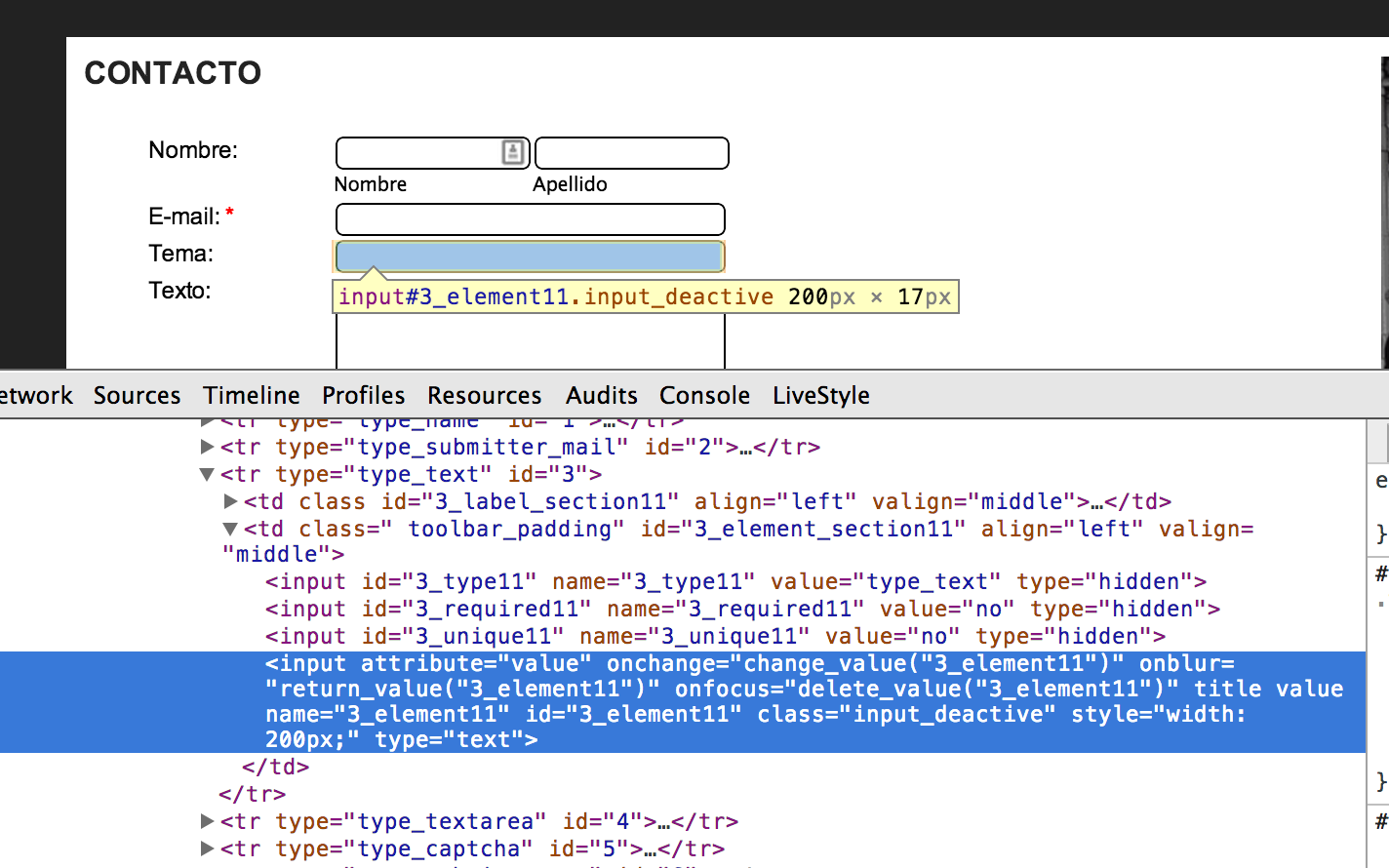
ajax_callback()function as an ajax handler with a call toadd_action()? Your question doesn't show this step. Additionally, in what file is the first code block present? Is this in a plugin, or your theme'sfunctions.php, or somewhere else entirely?