I have an Ubuntu server running Nginx, php-fpm, and wordpress in a subdirectory. My config looks like this:
server {
#My site configuration
location /blog {
root /home/user/www;
index index.php index.html index.htm;
error_log /var/log/blog_error.log;
error_page 404 /blog/404.html;
error_page 500 502 503 504 /blog/50x.html;
location /blog/ {
try_files $uri $uri/ /blog/index.php?$args;
}
location = /blog/favicon.ico { log_not_found off; access_log off; }
location = /blog/robots.txt { allow all; log_not_found off; access_log off; }
location ~ /blog/\. { deny all; }
location ~* /blog/(?:uploads|files)/.*\.php$ { deny all; }
rewrite /blog/wp-admin$ $scheme://$host$uri/ permanent;
if (!-e $request_filename) {
rewrite ^(.*)$ /blog/index.php?q=$1 last;
break;
}
location ~ \.php$ {
#try_files $uri =404;
fastcgi_split_path_info ^(/blog)(/.*)$;
fastcgi_index blog/index.php;
fastcgi_param SCRIPT_FILENAME $document_root$fastcgi_script_name;
include fastcgi_params;
fastcgi_pass unix:/var/run/php5-fpm.sock;
}
location ~* ^.+\.(css|js|ogg|ogv|svg|svgz|eot|otf|woff|mp4|ttf|rss|atom|jpg|jpeg|gif|png|ico|zip|tgz|gz|rar|bz2|doc|xls|exe|ppt|tar|mid|midi|wav|bmp|rtf)$ {
access_log off; log_not_found off; expires max;
}
}
}
With a fresh WP installation version 3.7.1, I get Invalid post type when I click on the Posts link in my dashboard.
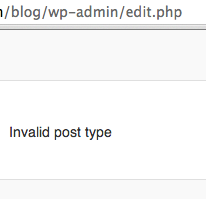
And when I click on Add New Post I get the new post page but the right sidebar which should contain the Post button and other controls shows empty.
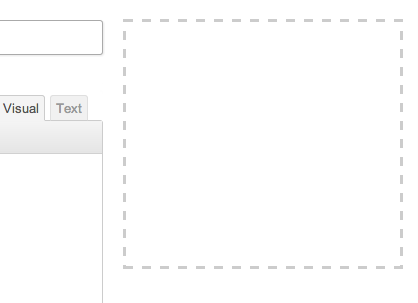
I'm sure it has got to do something with my configuration, because I'm trying with a fresh DB and a fresh WP.
Any ideas?
Thanks.
