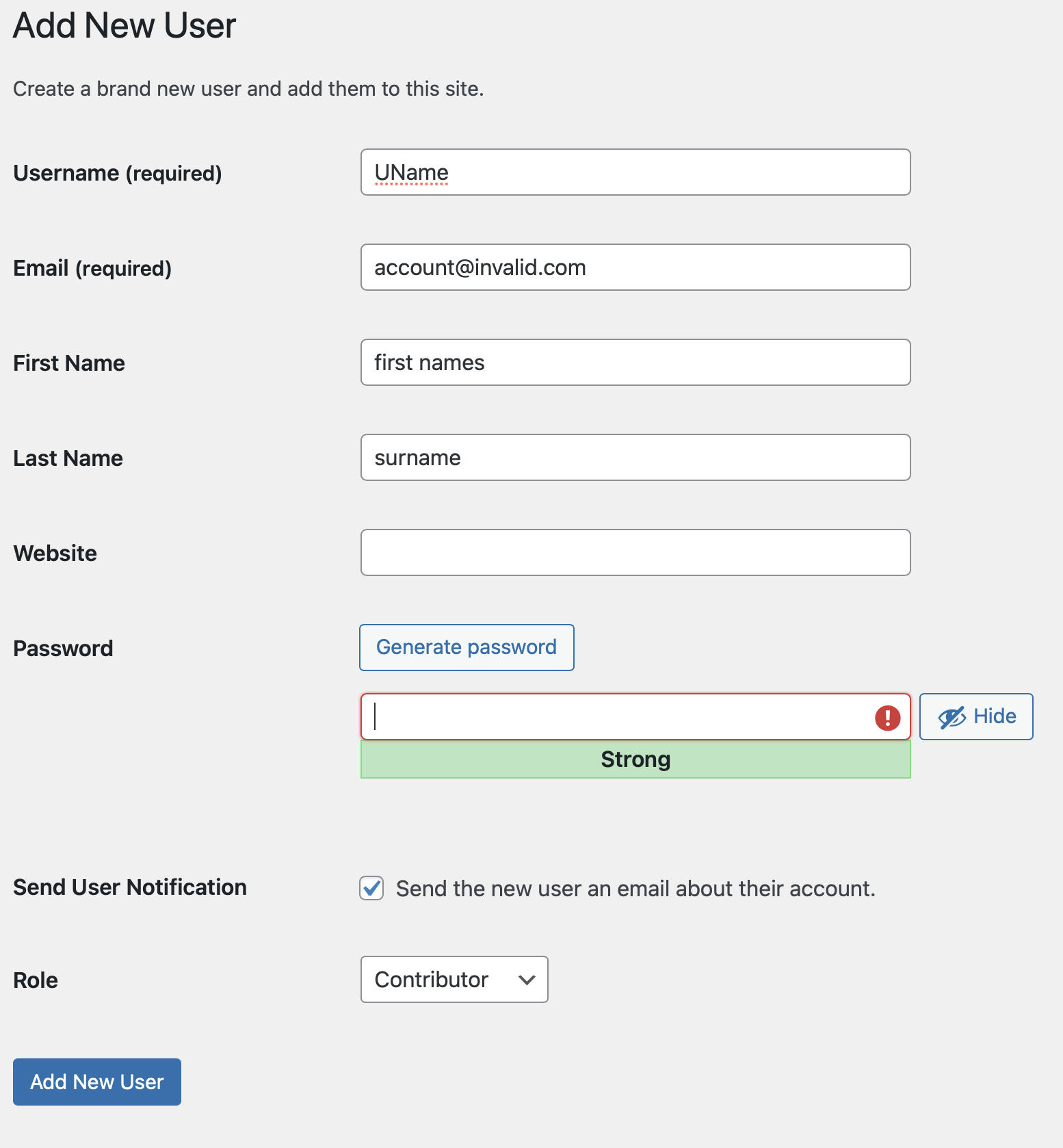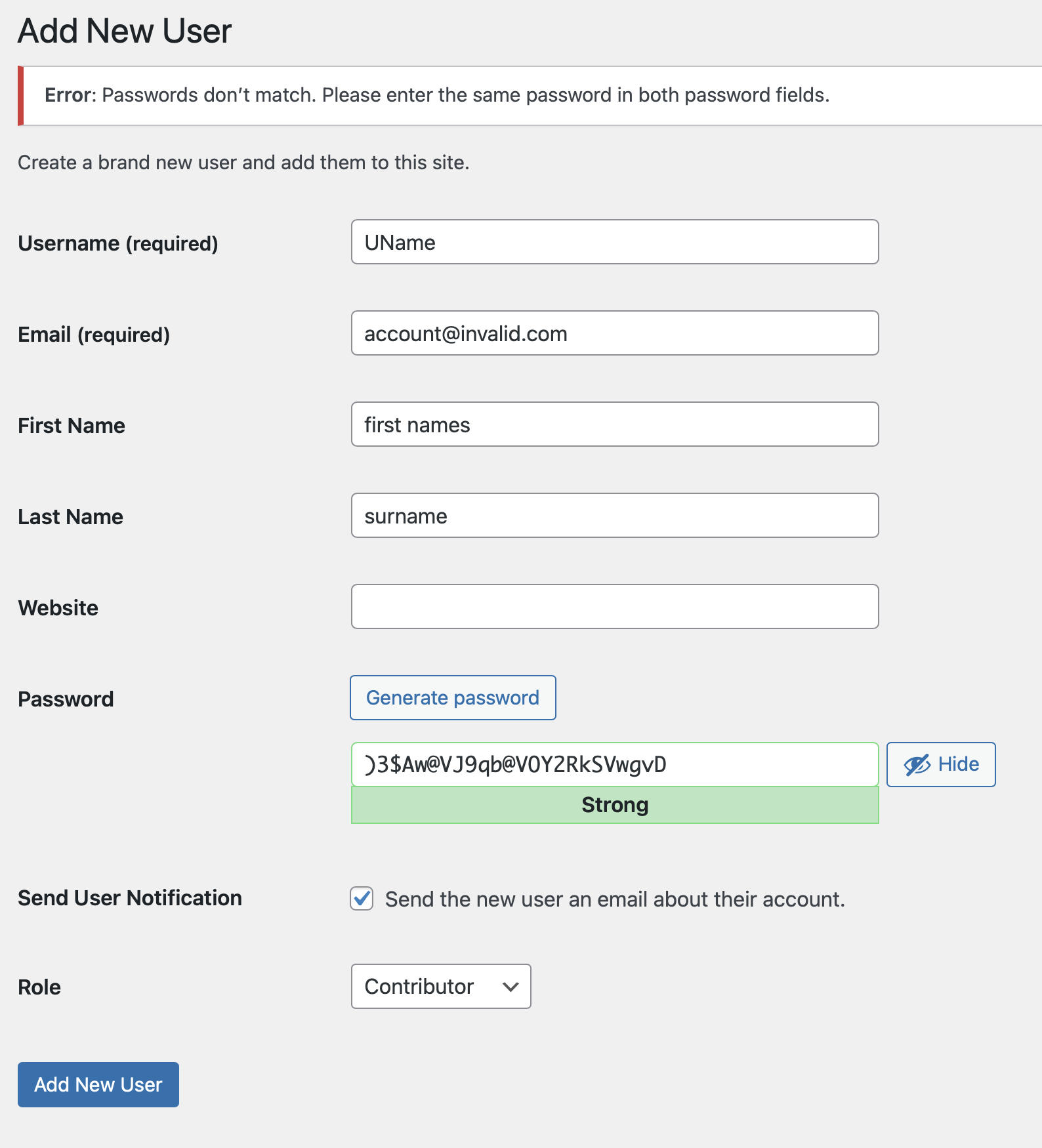I am trying to add a user to a blog of writings by or about my late father. One of the articles is by my niece, but I cannot add her as a user. The admin form only has one field for password, but when I click "Add new user," I get "Error: Passwords don’t match. Please enter the same password in both password fields." Unfortunately, the form only has one password field!
Another QA says "Current versions of WP allow creation of a user without creating a password" but apparently, that is no longer the case. 5.8.1 outlines the empty field in red and puts an exclamation point in it, but doesn't say anything.
I can go into the database and create the user by SQL, but I don't know whether I would have to change other tables for DB integrity.
After I created the blog fifteen months ago, I was able to add an account for my father. He is deceased, but I log in to that account when posting things he wrote. I can't go back in time to see what the screen looked like fifteen months ago (actually, I could, if I were willing to spend ten minutes restoring a backup and ten more reversing it). But here's what it looks like today: