i am facing this error, please help me.
<?php
/*Plugin Name: Contact Form
Plugin URI: http://localhost/redspark/wp-admin
Description: Contact Form Create & Retrive By Ajax
Author: Shifa Memon
Author URI: http://localhost/redspark/wp-admin
Version: 1.0 */
function custom_contact_form_create(){
// echo "Active";
// die();
global $wpdb;
global $table_prefix;
$table = $table_prefix . 'contact_us';
$sql = "CREATE TABLE 'wp_contact_us' (
`id` int(50) NOT NULL PRIMARY KEY AUTO_INCREMENT,
`name` varchar(50) NOT NULL,
`email` varchar(100) NOT NULL,
`subject` text NOT NULL,
`message` longtext NOT NULL,
`timestamp` timestamp NOT NULL DEFAULT current_timestamp() ON
UPDATE current_timestamp())";
$wpdb->query($sql);
}
register_activation_hook(__FILE__,'custom_contact_form_create');
function custom_contact_form_delete(){
global $wpdb;
global $table_prefix;
$table = $table_prefix.'contact-us';
$sql = "DROP TABLE $table";
$wpdb->query($sql);
// echo "Deactivate";
}
register_deactivation_hook(__FILE__ ,'custom_contact_form_delete');
?>

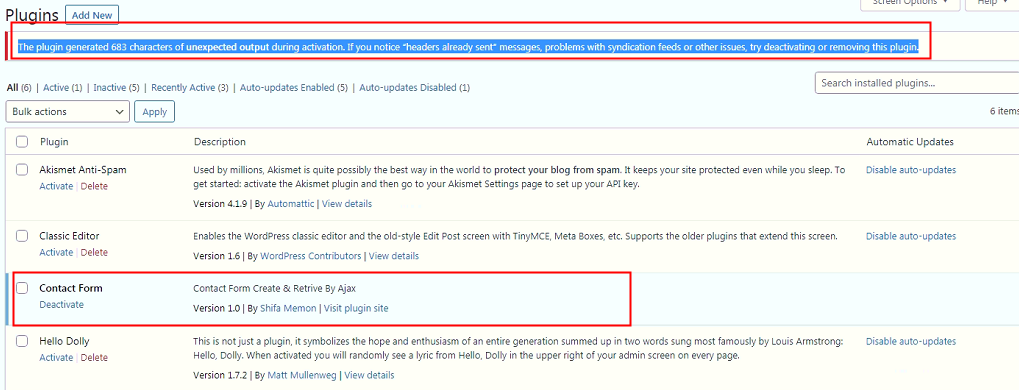
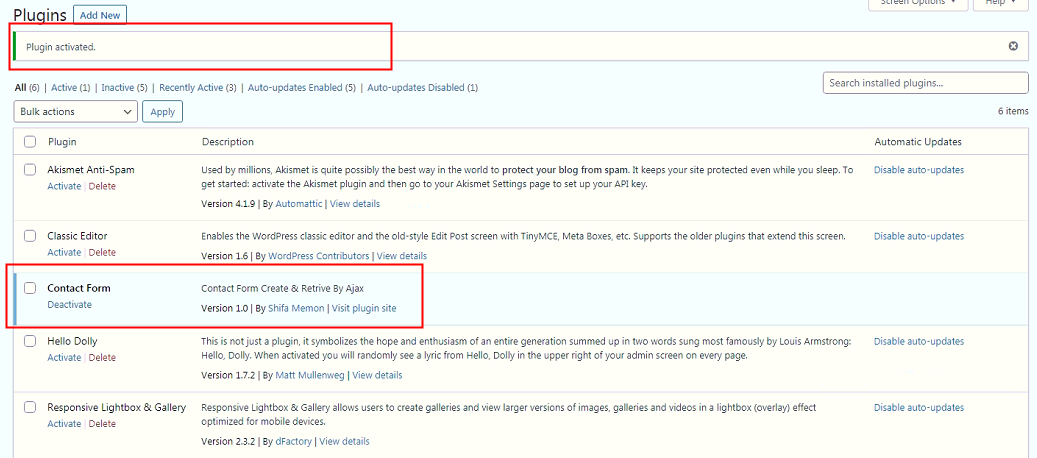
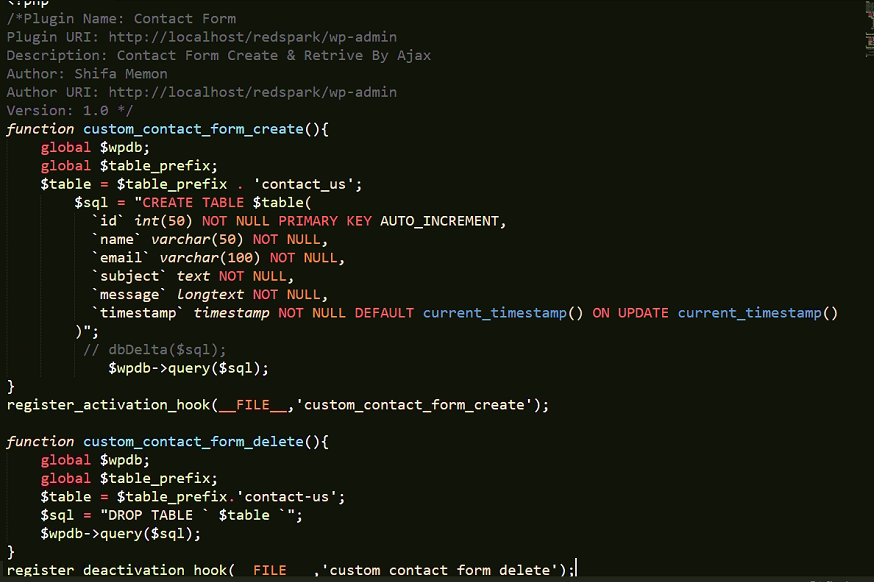
wp_to avoid conflicts and support multisite, anddbDeltato create the table. Also us the triple back tick syntax for code highlighting instead of indenting, it will be easieerdbDeltais very particular about how it's used and the formatting of the code. You also need to include a particular file before using it. Is the code in your question the entire plugin?dbDelta, without using this i fixed it..error was in formatting. you can see at below i posted answer..