I assume you're talking about embedding audio files, like:
[embed]http://s.w.org/images/core/3.9/AintMisbehavin.mp3[/embed]
The audio embed handler is registered within wp_maybe_load_embeds() and filtered through the wp_embed_handler_audio filter.
So within WP_Embed::shortcode() this generates to:
[audio src="http://s.w.org/images/core/3.9/AintMisbehavin.mp3" /]
so some of the methods mentioned here for the [audio] shortcode should work.
Since we are using the [embed] shortcode, we could additionally add our own wrapper to support the width parameter:
add_filter( 'wp_embed_handler_audio', function( $html, $attr, $url, $rawattr )
{
if( isset( $rawattr['width'] ) )
{
$html = sprintf(
'<div class="wpse_audio_embed_wrapper%s" style="width:%dpx">%s</div>',
$class = 1 * $rawattr['width'] < 120 ? ' audio-button-only' : '',
$rawattr['width'],
$html
);
}
return $html;
}, 10, 4 );
Here we use the $rawattr since we only want to check for the user input.
We add the class audio-button-only to the wrapper if the width is less than 120.
We then inject the inline style after the mediaelement stylesheet to hide the relevant parts like duration and volume:
add_action( 'wp_enqueue_scripts', function()
{
wp_add_inline_style(
'mediaelement',
' .audio-button-only .mejs-volume-button,
.audio-button-only .mejs-duration,
.audio-button-only .mejs-currenttime,
.audio-button-only .mejs-horizontal-volume-slider
{ display: none !important; };'
);
} );
This could of course be added to the relevant stylesheet instead.
We could also extend this approach to support other mini sized versions with corresponding classes.
Now we can use the width parameter within [embed] for audio files:
[embed width="28"]http://s.w.org/images/core/3.9/AintMisbehavin.mp3[/embed]
Output:
Play button:

Pause button:

Tested on the Twenty Sixteen theme.
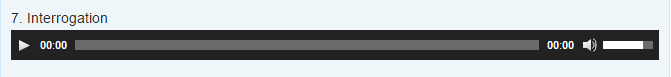 using
using 


overflow:hiddensomewhere.width: 100%; visibility: hidden;