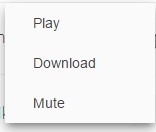[embed width="28"]http://audio.itunes.apple.com/apple-assets-us-std-000001/AudioPreview91/v4/e7/e0/fb/e7e0fbfb-5582-ee65-6a81-823b5ecf9186/mzaf_5076836927047056840.plus.aac.p.m4a[/embed]
Since WordPress was updated to version 4.7, the audio player changed: after pressing the play icon, the play button now comes with other options, "download" and "mute".
I want to hide those, and turn back to the simple play - pause
Below is the image:
In the past, after playing 'play', only the 'pause' button appeared as seen in the image below:
I want it back. Any idea on how to do this?