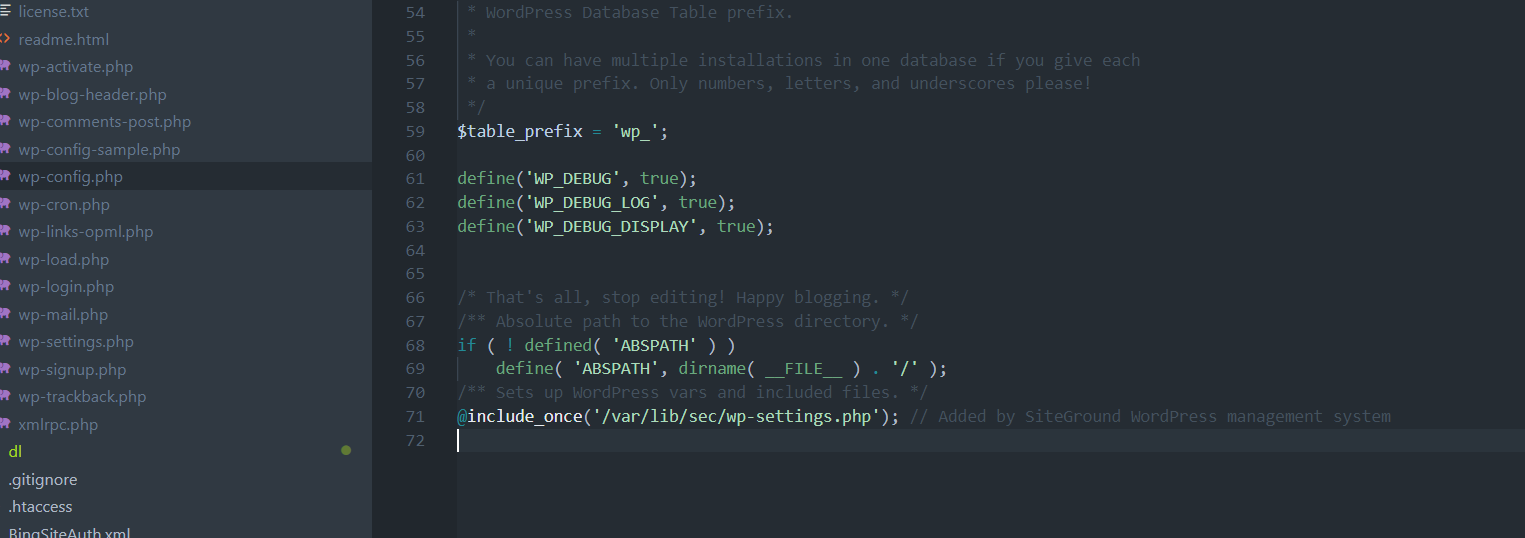Fatal error: Call to undefined function wp() in /home/content/33/7211533/html/someSite/wp-blog-header.php on line 14
Can anyone figure whats the problem?
I already update the wp-includes and wp-admin folder and my functions.php is fine, but I haven't figure out how to fix it. Any suggestions?
EDIT
I reinstalled WordPress, (upload the new copy on the site, and I made sure it's up to date) - equivalent to a manual update.
After that its started to work fine, so this problem is now fixed.