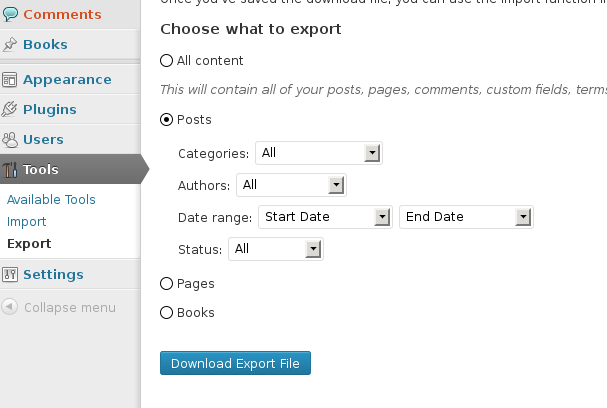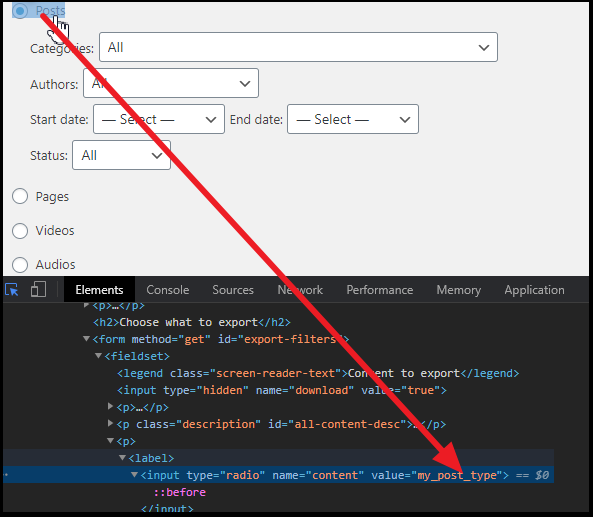I have found the export tool particularly useful for moving posts from sites to site, and even once wrote an extension for Elgg to export its content into wordpress export format for migration to BuddyPress.
However, I now find I'd like to export just the posts of a single category, so that I can put those posts on a different wordpress install whilst leaving the other posts on the original site. Given the number of posts on the site, I'd rather not have to export everything and manually edit the xml file.
Is there a way I can export posts of just one category into a standard wordpress import/export xml file?
The site being imported to is on the same multisite install, with shared user base, so post and comment attribution should be preserved.