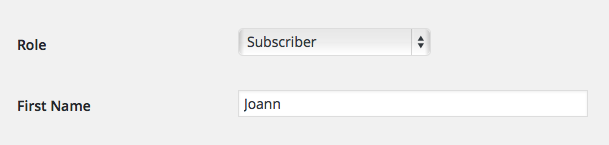I have custom roles in my setup and I want to be able to automatically change a user's role thru a function. Say user A has a SUBSCRIBER role, how do I change it to EDITOR? When adding a role we just:
add_role( $role_name , $role_display_name , array( 'read' => true,
'edit_posts' => false,
'delete_posts' => false, ));
How about changing a role? Is there something like:
change_role($old_role, $new_role);
UPDATE: I think this one will do:
$wp_user_object = new WP_User($current_user->ID);
$wp_user_object->set_role('editor');