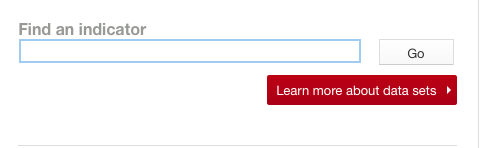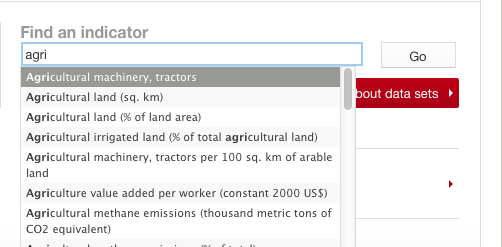The following uses jQuery UI Autocomplete, which has been included in WordPress since 3.3. (I've borrowed the format from @Rarst :D).
It's still not precisely what you're after, but gives you a good starting point. The following uses a the basic jQuery UI styling, but you can use the one that's currently worked out on trac and call that from your plug-in folder.
class AutoComplete {
static $action = 'my_autocomplete';//Name of the action - should be unique to your plugin.
static function load() {
add_action( 'init', array( __CLASS__, 'init'));
}
static function init() {
//Register style - you can create your own jQuery UI theme and store it in the plug-in folder
wp_register_style('my-jquery-ui','http://ajax.googleapis.com/ajax/libs/jqueryui/1.8/themes/base/jquery-ui.css');
add_action( 'get_search_form', array( __CLASS__, 'get_search_form' ) );
add_action( 'wp_print_footer_scripts', array( __CLASS__, 'print_footer_scripts' ), 11 );
add_action( 'wp_ajax_'.self::$action, array( __CLASS__, 'autocomplete_suggestions' ) );
add_action( 'wp_ajax_nopriv_'.self::$action, array( __CLASS__, 'autocomplete_suggestions' ) );
}
static function get_search_form( $form ) {
wp_enqueue_script( 'jquery-ui-autocomplete' );
wp_enqueue_style('my-jquery-ui');
return $form;
}
static function print_footer_scripts() {
?>
<script type="text/javascript">
jQuery(document).ready(function ($){
var ajaxurl = '<?php echo admin_url( 'admin-ajax.php' ); ?>';
var ajaxaction = '<?php echo self::$action ?>';
$("#secondary #searchform #s").autocomplete({
delay: 0,
minLength: 0,
source: function(req, response){
$.getJSON(ajaxurl+'?callback=?&action='+ajaxaction, req, response);
},
select: function(event, ui) {
window.location.href=ui.item.link;
},
});
});
</script><?php
}
static function autocomplete_suggestions() {
$posts = get_posts( array(
's' => trim( esc_attr( strip_tags( $_REQUEST['term'] ) ) ),
) );
$suggestions=array();
global $post;
foreach ($posts as $post):
setup_postdata($post);
$suggestion = array();
$suggestion['label'] = esc_html($post->post_title);
$suggestion['link'] = get_permalink();
$suggestions[]= $suggestion;
endforeach;
$response = $_GET["callback"] . "(" . json_encode($suggestions) . ")";
echo $response;
exit;
}
}
AutoComplete::load();