A colleague and I are working on a custom theme and one of the things we need to do is push a specific custom URL type (/team/ for example) into the backend of our website(/wp-content/themes/custom_theme/page-templates/team.php). We're trying to use url rewriting as described in this article.
The theme's functions.php contains the following code, which we've proved is running (debug() does that).
function themes_dir_add_rewrites() {
$theme_name = next(explode('/themes/', get_stylesheet_directory()));
global $wp_rewrite;
$new_non_wp_rules = array('team/.*'=> 'wp-content/themes/'. $theme_name . '/page-templates/team.php',);
debug(print_r($new_non_wp_rules, true)."\n");
$wp_rewrite->non_wp_rules = array_merge($wp_rewrite->non_wp_rules,$new_non_wp_rules);
}
add_action('generate_rewrite_rules', 'themes_dir_add_rewrites');
We run this by going to the rewrite rules in the WordPress back-end and saving them. This runs the above code (debug() function call fires), and in theory and flushing/rewriting the rules. However, the redirect isn't working, and browsing to /team/ simply calls the 404.php page template instead of going where we want it to. We added some code to the 404.php page as follows to see if we can see anything:
global $wp_rewrite;
echo "<pre>";
print_r($wp_rewrite->non_wp_rules);
print_r($wp_rewrite->rules);
echo "</pre>";
?>
This duly prints out the two data structures, however $wp_rewrite->non_wp_rules is empty (null). $wp_rewrite->rules has all the usual wordpress defaults. We are running a DevKinsta development environment. Any pointers as to what might be going on, or even how to debug further would be most welcome. First step would seem to be getting an entry to stick in $wp_rewrite->non_wp_rules. Thanks in advance.
Update:
To explain further what we are doing... One of the theme settings pages in the back-end looks like this:
We would like the theme user to be able to select between static pages which they create, or the 3 built-in pages we have in the theme for these functions. If the Theme Default is chosen in the drop-downs (see Customers above), then our url rewrites would apply and "/contact/", "/team/", and "/customers/" would render the respective built-in page without changing the url.

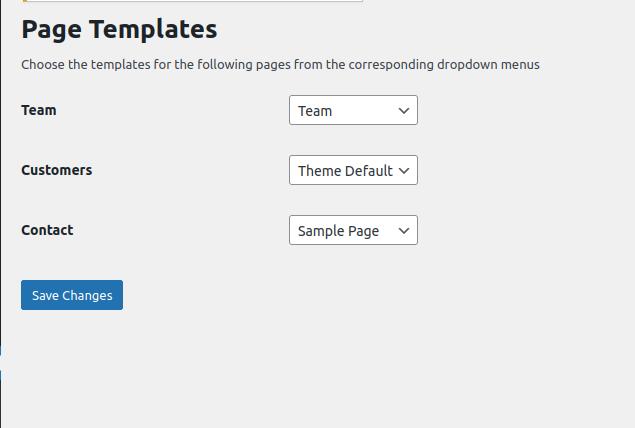
example.com/teamURL? Is it one of the pages created in the WordPress dashboard, and you want it to look different than the others (use a different template file)? Maybe the template hierarchy solves your problem, but I'm not sure what you want to do.array_mergefunction, the+operator works differently than you might think..htaccessfile to see if there's a line containing aRewriteRule ^team/.* /wp-content/themes/...? Are you sure you visited/team/and not/team(no ending slash)? If it's the latter, then your regex was not allowing that, hence it's normal if you saw 404 at/team. And it's also normal that the$wp_rewrite->non_wp_ruleswas empty on your 404 pages, becausegenerate_rewrite_rulesruns only when generating the rewrite rules which would not happen on 404 pages...