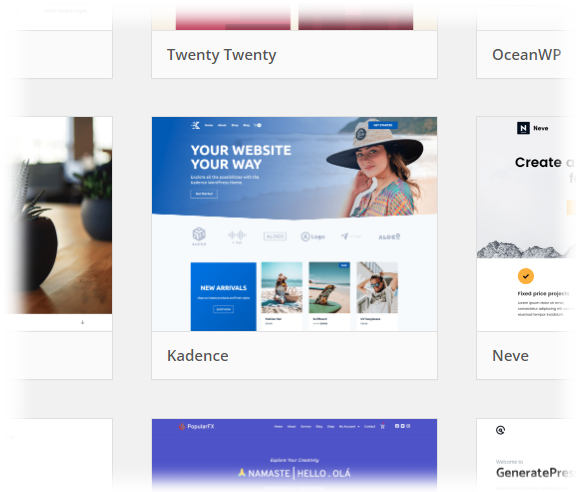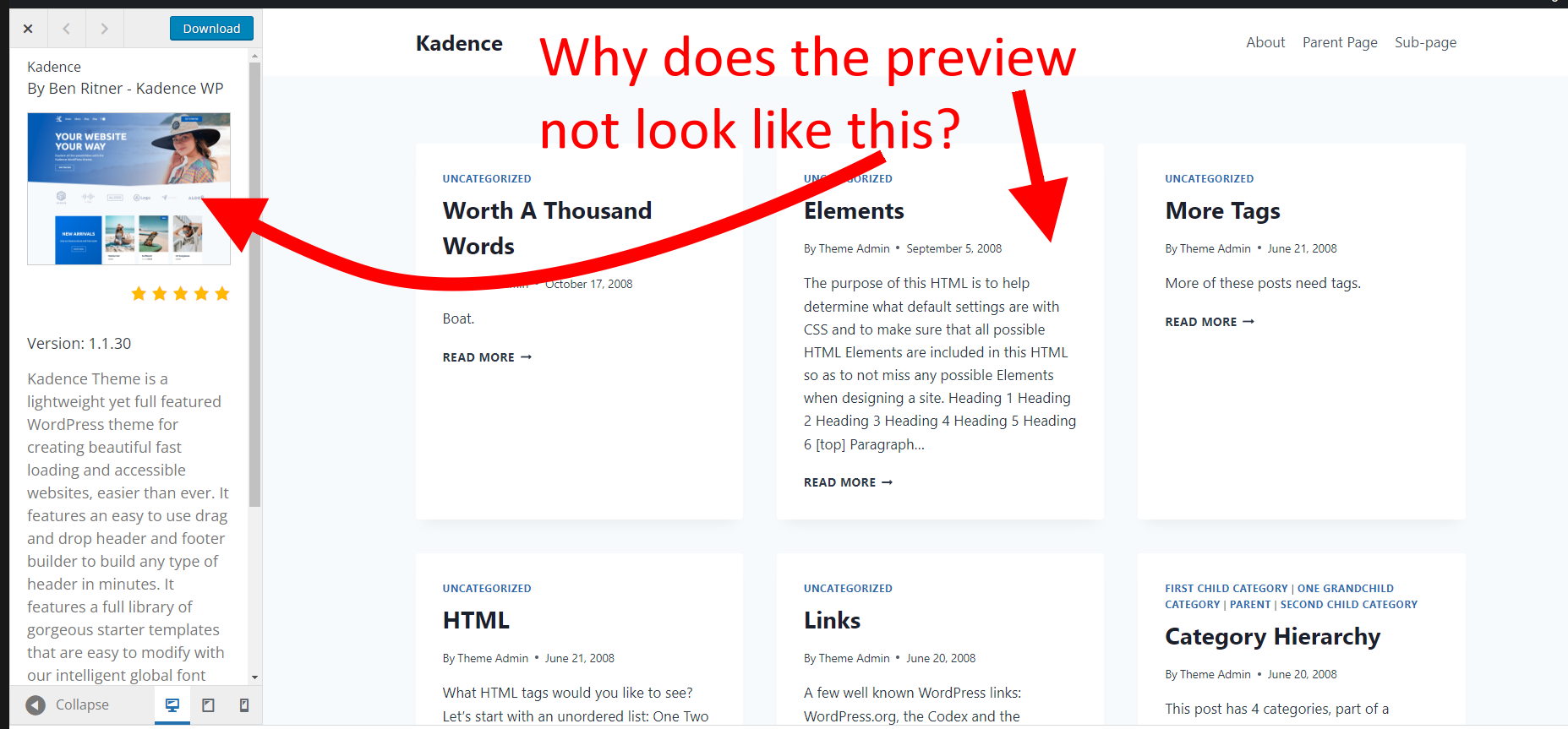I am searching for a WP template on https://wordpress.org/themes/
There I see for example "Kadence":
I would like to preview it, so I click "More Info" (which appears when I hover the mouse over it).
This takes me to this page:
https://wordpress.org/themes/kadence/
However, this page does not look like the preview.
What do I need to do to view the preview as it was shown?