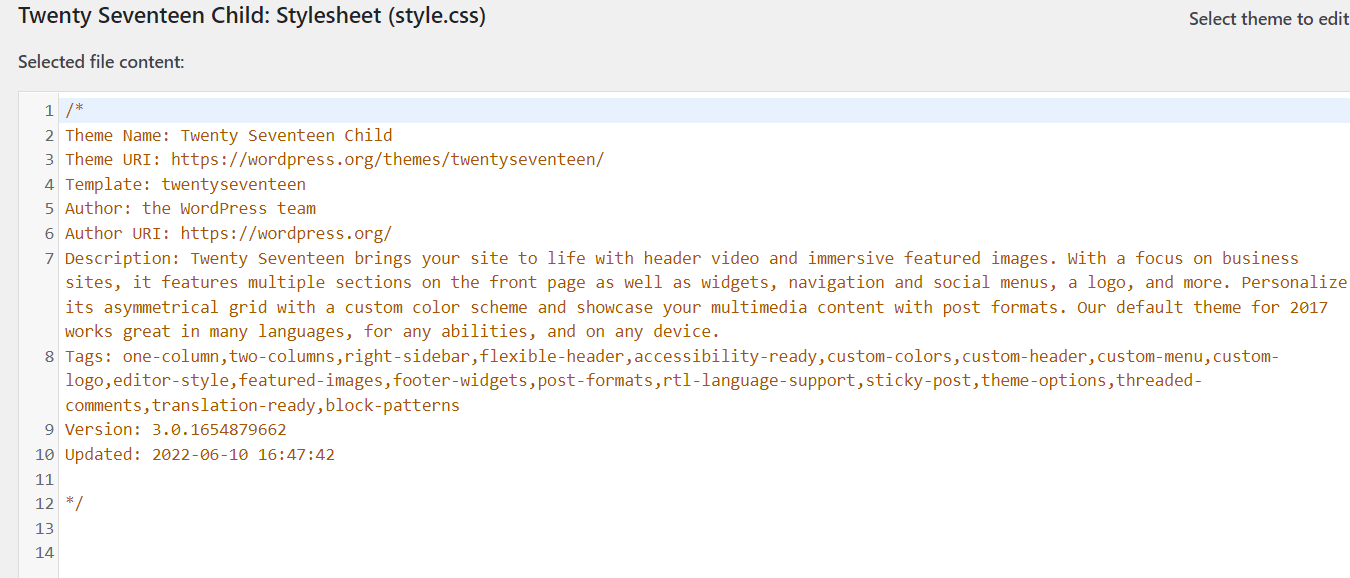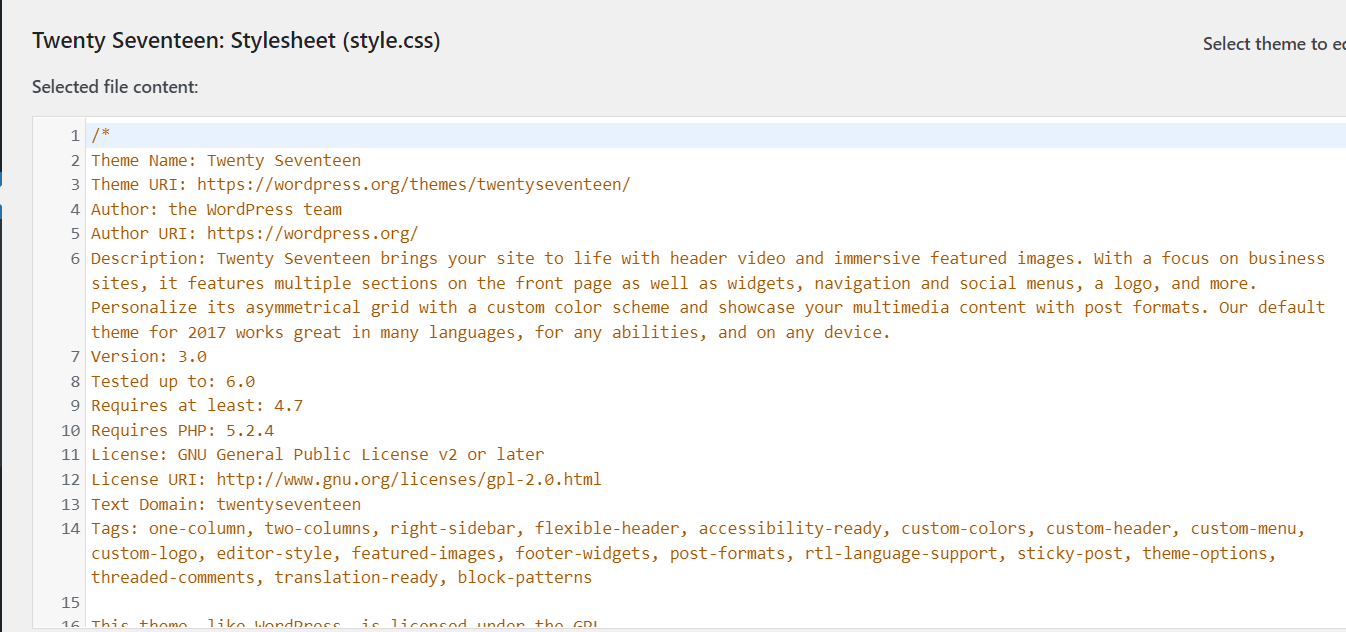You can do this with just a couple of files, no need for a plugin.
On your computer...
- Create a folder
twentyseventeen-excerpt
- Add the file
style.css:
/**
* Theme Name: Twenty Seventeen Excerpt
* Template: twentyseventeen
* Version: 1.0
* Theme URI: https://wordpress.stackexchange.com/q/406641/1685
* Author: the WordPress team
* Author URI: https://wordpress.org/
* Description: Twenty Seventeen with excerpts.
*/
/* Load the core Twenty Seventeen styles */
@import '../twentyseventeen/style.css';
- Add the file
template-parts/post/content.php:
<?php
if ( is_singular() ) {
// Load the default version of this file from Twenty Seventeen
include TEMPLATEPATH . '/template-parts/post/content.php';
} else {
// For archive pages (i.e. not singular post pages) load the excerpt content instead
get_template_part( 'template-parts/post/content-excerpt' );
}
- ZIP the
twentyseventeen-excerpt folder and upload it using Appearances > Themes > Add New > Upload Theme
- Activate the newly uploaded theme "Twenty Seventeen Excerpt"
For ease-of-use I have created the final ZIP that you can download in case you are unable to do the above steps yourself.