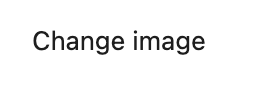Whenever I import the Button component...
import { Button } from "@wordpress/components";
...and then use it with a variant:
if (attributes.imageId) {
return (
<Button variant="secondary" onClick={open}>
Change image
</Button>
);
}
return (
<Button variant="secondary" onClick={open}>
Select image...
</Button>
);
It never renders as the variant:
I'm certain this should be rendering differently based on these docs:
https://developer.wordpress.org/block-editor/reference-guides/components/button/
It should look something like this:
It also doesn't work if I use variant="primary"
Finally, the button is somewhat styled. That is, if I do this:
<Button>Test</Button>
<button>Test</button>
You can see the default button vs the wordpress button:
What am I doing wrong?
Package.json dependencies:
"dependencies": {
"@wordpress/block-editor": "^7.0.2",
"@wordpress/blocks": "^11.1.0",
"@wordpress/i18n": "^4.2.2"
},
"devDependencies": {
"@wordpress/scripts": "^18.0.1"
}