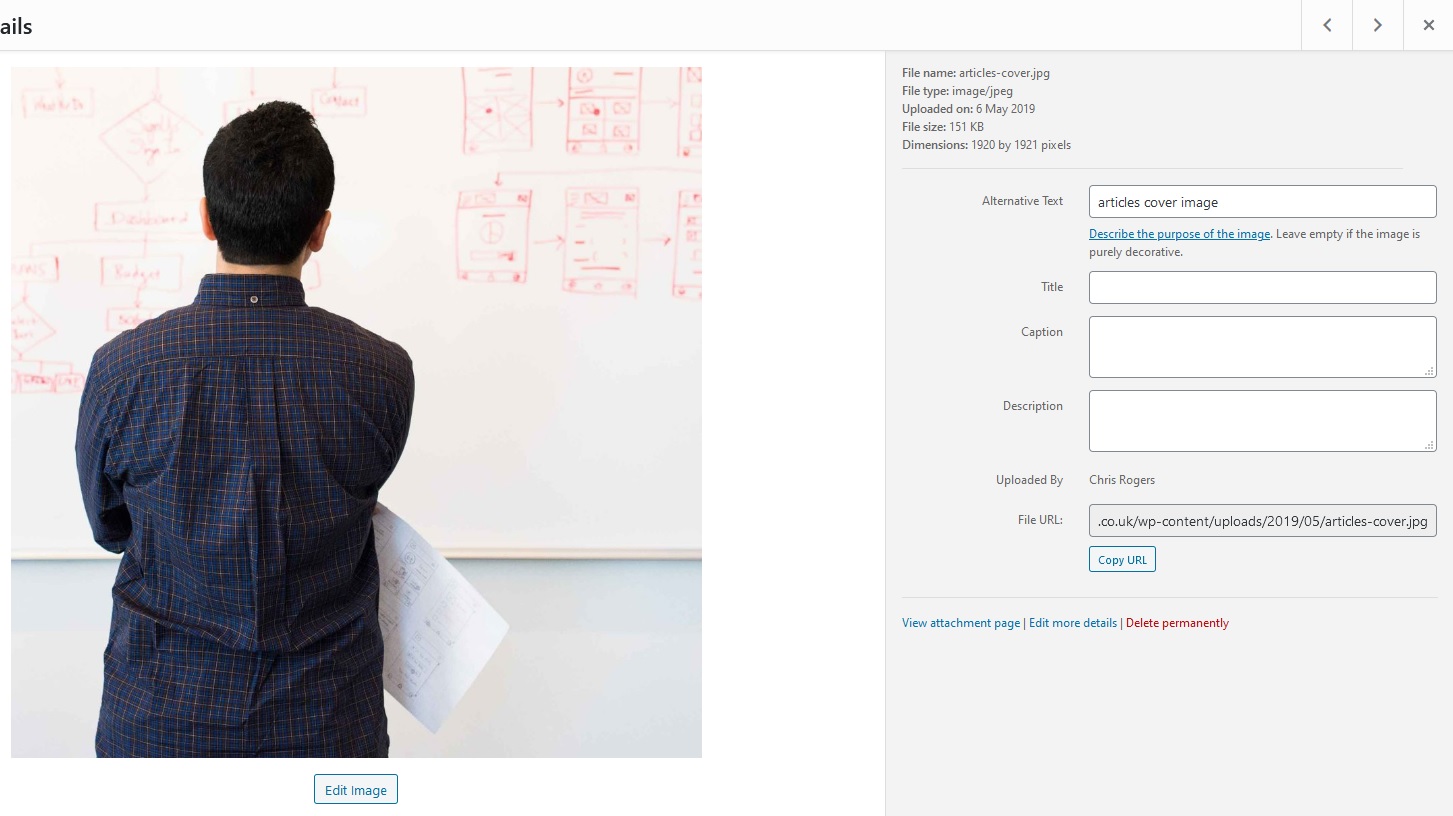I'm learning Wordpress from the book Wordpress for Dummies. The author says to open the theme editor then use the style.css sheet. I uploaded the image to the twentyseventeen image folder via FileZilla. She gives this example to add a new background image and change the color to white:
background #FFFFFF
url('images/newbackground.gif');
then she gives other property examples like
background-repeat: repeat-y;
I wasn't able to change the image using the code the author gave. Where to I have to place this code and how to make this change.
I've used the following code in the footer.php template to add category archives to the homepage:
<?php wp_list_categories(array(
'style' => 'none',
'orderby' => 'name',
'show_count' => true,
'hierarchical' => true,
'depth' => 1
)); ?>
So I know how to add code but I don't know how to add the examples she gave for the background image.