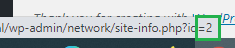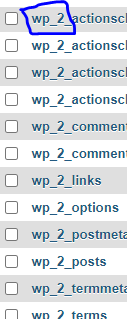I have a series of wordpress sites which live under one multisite:
-My multisite
- Website A
- Website B
- Website C
- Website D
I am going to be rebuilding the site and as part of the new build, we don't need the multisite confiugration but I need all the content of one of the site as it's rather large.
Essentially, what I want to do is have 'Website C' as a single site on it's own, websites 'A','B' and 'D' can be deleted.
Any sort of multisite functionality needs to be removed and it needs to work as a single WP site.
The domains are as follows:
- Website A - www.website.com/de
- Website B - www.website.com/es
- Website C - www.website.com/
- Website D - www.website.com/ru
This should hopefully make any database changes easier as the new site will be: www.website.com/