Is there a plugin that when upload from url/web, it will also give an option to store the images locally and/or into the media library?
1 Answer
I am afraid the upload through url does not uploads the image on your site server but it just inserts it in to the post so it can not appear in the media library.
Through a plugin
You can use the Grab and save plugin to achieve what you want but i think you don't need a plugin for this read the instruction below and you will understand why?
Without a plugin needed
However you can upload the image through a url and then insert it in the post so that it will also appear in your wordpress media library without the use of any plugin to do so follow the following instructions.
- Click add image button
- In the upload from computer tab click on
select filebutton - In the
file namefield enter theurlof the image and click open
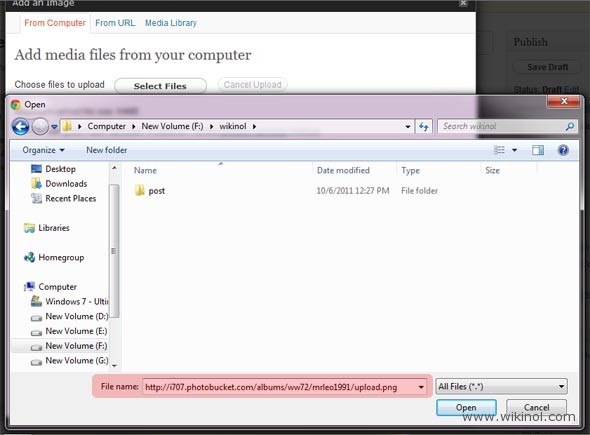
the image will be upload from the site and will now also appear in the media library
-
if this works for you please mark it as correct answer by clicking the tick button left of my answer. Commented Dec 2, 2011 at 13:24
-
Just got back. This is a very useful tip. However it would still go through my computer to get it uploaded I believe, since there is a longer load time. Grab and Save would be better but sadly it doesn't support 3.2.1. However, this would be very good enough! Thanks a lot!– CyberMewCommented Dec 2, 2011 at 16:37
-
This is a cool trick. Didn't know something like that could be done. Commented Dec 2, 2011 at 17:10
-
funny Grab and Save does works with wordpress 3.2.1 just tried it and i seem to have no problems using it on wp 3.2.1 Commented Dec 2, 2011 at 17:15
-
Yes but the image will not actually be uploaded to your media library using the second method. It will just be an attachment id that references the url to the image stored somewhere else. You will also not have the ability to use it as a post_thumbnail or resize it.– Chris_OCommented Dec 2, 2011 at 19:05
